This last Saturday was my first ever online spring recital. To say that out loud is a testament to the times we now live in. First, how exciting that we can still move forward in a time of quarantine where holding a recital would normally not be an option. When I think of the timing of COVID19, I can’t help but to feel grateful that this is 2020, where the internet and what it has become has made it possible to continue teaching and holding events online. Had this had happened even 20 years ago, things would be looking so different.
Now that my recital is finished, I wanted to share a follow up to the original Adapting Your Recital Online post. If you haven’t read that post yet, I would encourage you to go back and read it as I do share my prep that leads up to this follow up, including guidelines I shared with my students to prepare them.
As I mentioned in part 1, my recital, being an all duet/trio recital needed to be a recorded recital that I would deliver at a later date/time. I stuck with my original recital date/time for my delivery. Students sent me their recordings in advance and then took their recordings and spliced them together. As I started to edit the duets/trios together, I realized quickly that a few things had to change from my original plan to what actually needed to happen…
Learning Experiences
I originally planned to edit everything in iMovie. While that would have worked well for a solo recital, it was a disaster for a duet/trio recital. iMovie is extremely limited in what it can do. I didn’t realize how limited until I trying to splice things together. Thank goodness my husband is a professional videographer and knows Final Cut Pro (the pro version of iMovie) on the back of his hand. Recital saved, thanks to his help! My advice is to test something out before you decide if a particular platform is going to work or not.
While I gave specific guidelines to my families (see part 1), not everyone followed them. This led to some frustration on my end and in some cases the need to have students send me a totally new recording. I don’t have a lot of advice when it comes to this because I was very clear and shared those guidelines multiple times on multiple platforms. Just know that it can happen and don’t be afraid to tell a student to send a new recording if needed. There were some instances I was able to work around it (accompanying skills were put to use) and then others, where it was impossible. If they do need a re-do, it is a learning experience for them…
Another original plan I had was to publish the YouTube link right before our recital time, but then I did a little more digging on YouTube premiere. This is what I ended up using and couldn’t have been happier with the end result.
YouTube Premiere
The benefits of setting up your recording as a “premiere” is three-fold. You can upload your recital in advance. In my case I upload it several days beforehand and shared the link right away on our Facebook event page. If anyone clicked on the link, they would see my thumbnail and get a little message sharing the date/time the video would be premiered (go live).
On the recital day, two minutes before going live, YouTube gives a 2-minute countdown. This creates excitement. I couldn’t help but countdown along… (see video for what the countdown looks like)
Another benefit of doing a premiere is families can’t fast-forward through the live video. They can scroll back, but not forward. After the premiere ends, the same link immediately turns into a replayed event that can be shared with family and friends to watch at any time.
Facebook Event
During the premiere after every performance, I added a digital performance sticker applauding their performance inside our Facebook event. What I noticed from doing this is, I had to really be prepared and on top of things because the performances went by quickly. (some more than others) Luckily I did have everything ready to go in my camera roll so it worked out well. I also realized during this time, that parents aren’t going to be active inside the Facebook event during the premiere because they are busy watching the recital. And that is how it should be. It was after the premiere was over, when I started to see likes and comments come in.
Even though a Facebook event expires, families can go back to it at anytime using the link you gave them or by going to their event page and clicking on “past” events.
Now that everything is all said and done, I am super happy with the result of combining a Facebook event and YouTube premiere for my online recorded recital.
Another option I’ve seen teachers do is take the recorded video and share it on Zoom while everyone watches together live. That could work too! The reason I didn’t go this route was simply because I wanted something that would give me least amount of possible tech issues with the highest quality delivery possible. I also wanted something that we could visit afterwards like the FB event for anyone who couldn’t view the recital live.
Entertainment Value
With all my recitals, I like to write up a narration using the title of the pieces my students are performing. The narration is usually shared every 3-5 performances. You can hear more about that in Music Teacher Tip #15: A Creative Spin on Performance Introductions. The reason I like doing this is purely for the entertainment value. I want to make sure that families are staying engaged in the recital the entire time. Doing this is not only fun for me, but helps accomplish that goal.
Since I was holding this as an online recorded recital, I knew I could get more creative with it. My husband was able to film my narrations using a green screen as my background, which became a sparkling red curtain.
Our theme this year was Calliope Musical Circus. So I asked my students to find things around the house to create some kind of circus themed attire or a costume to go along with the title of their piece to wear for their recorded performance. I gave them some suggestions and ideas for their costumes and performances and then let them run with it. Some decided to go all out and ordered costumes on Amazon. I LOVED seeing the creativity!
Combining these things, made for an entertaining recital video that I couldn’t have been happier with. Curious how it all played out? Feel free to watch Calliope Musical Circus below.
Because I was in need of a lot duets/trios, I had asked composer, Lisa Donovan Lukas if she would compose some for my circus themed recital. Many of the performances in the video come from her as well as a couple others in the Piano Pronto Composer community. You can find Lisa’s pieces here. She just arranged all those duets/trios into solo options as well! Be sure to check them out! They are super fun!
If you are interested in doing the Calliope Musical Circus Incentive Program with your students you can find more information here.




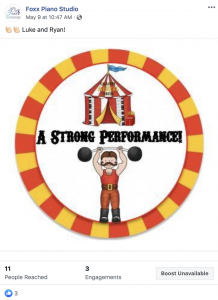





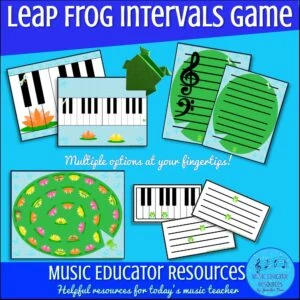
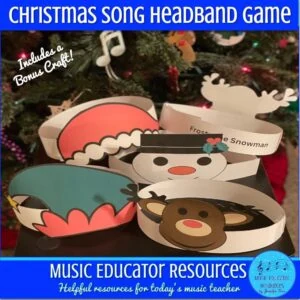
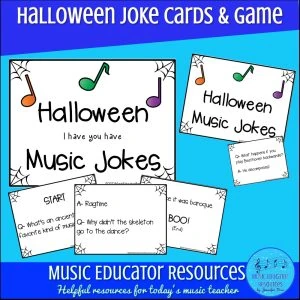
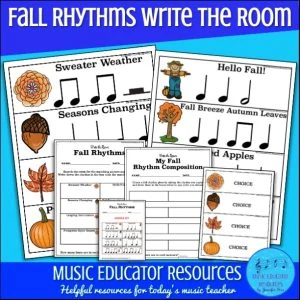
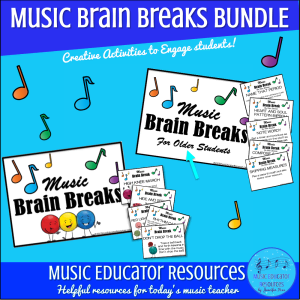
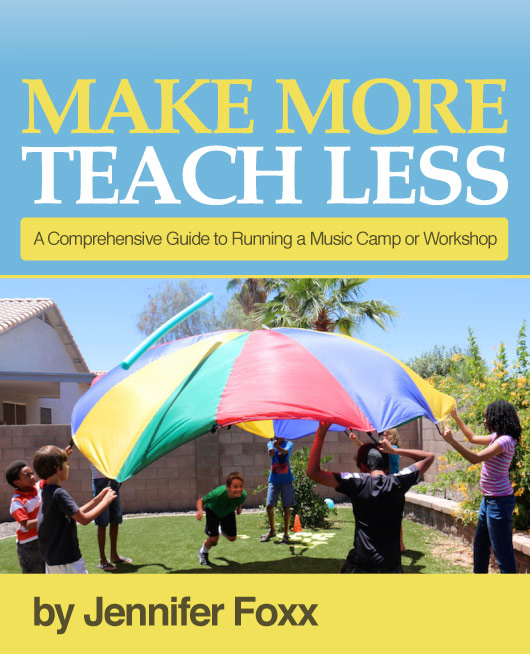
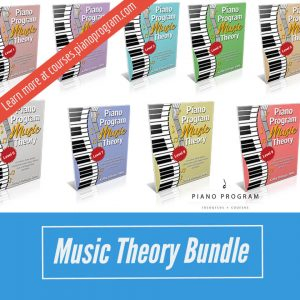
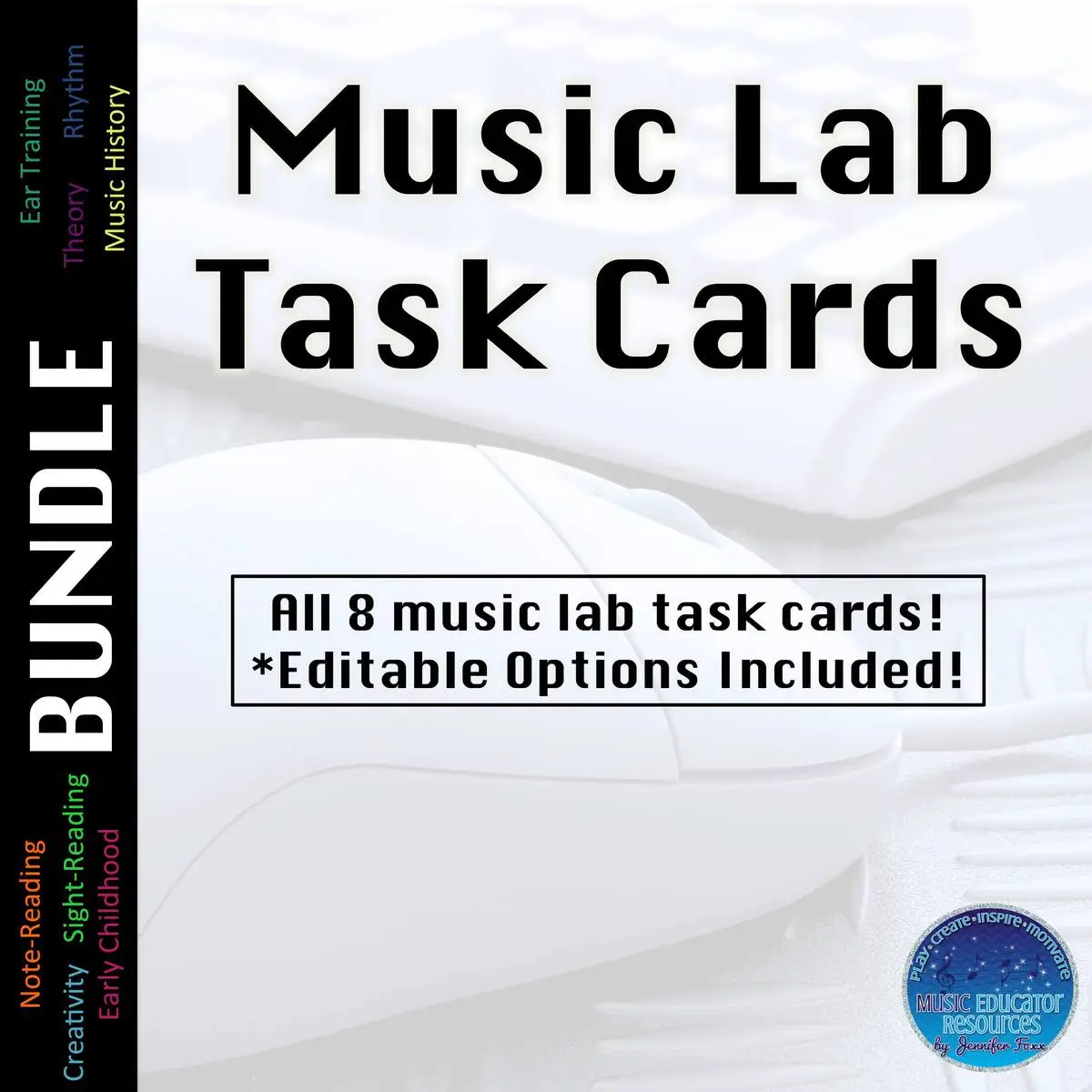

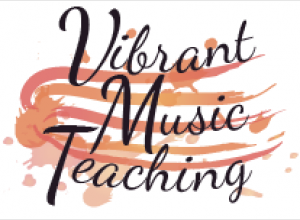

Thank you for sharing your experience! It’s encouraged me to do my own recital this way. I have a questions – what is the digital performance sticker? And how do you add it in the event on Facebook?
I’m so glad it is encouraging! A digital “sticker” is basically a jpg of something. I created jpg “sticker” designs that went along with my theme. So if you see that strongman picture in this post, that is one of the “stickers”. You can use MEMES an GIFS easily too.
Hi Jennifer! Thank you so much for your tips! I am following them for my student’s recital! Can you share the steps on how you uploaded the video to Youtube and have it available on your desired date? Thank you in advance!
Hi Melissa, I could do that! Stay tuned for a video tutorial real soon! 🙂
Thank you, Jennifer! If possible too, can you also show us how you did the Facebook event? I apologize I am clueless. I tried it but cant figure out. Ill keep trying though. Thank you again!
Darn, I already recorded the other YouTube Premiere video tutorial. I’ll have to do that one separately later. I should have the YouTube Premiere up to watch in a few hours. 🙂
Here is the YouTube Premiere tutorial: https://musiceducatorresources.com/2020/05/28/music-teacher-tip-30-setting-up-a-youtube-premiere/
I will have the FB event tutorial for you in the next day or two! 🙂