When PlayScore 2 approached me and asked if I would review their app, I visited the app store to download it. Lo and Behold, I already had it but hadn’t used it yet! Boy was I missing out all this time.
What is this Music Magic?
PlayScore 2 is the kind of app, that you might hear someone say, “what is this magic?” because it does feel exactly that… magical.
PlayScore 2 uses the latest techniques in Optical Music Recognition (OCR). This allows it do exactly as the name suggests. You can take any score you own, scan it and it will immediately start playing! So I thought I would take it for a test drive with a particular student in mind. One of my students is starting to learn All of Me by Jon Schmidt so I thought I would give a little video example (below) using that piece. If you are familiar with this piece then you know it is super fun, but it can be a bit tricky in the rhythm department. I wanted to use PlayScore 2 as a tool to help my student get through those tricky rhythms successfully at home.
The video below is showing a quick example of how easy it is to get started. I am taking a picture of a page from All of Me (mentioned above) with PlayScore 2 and looping a section. (You can also upload your PDF sheet music)
I was given a subscription to the Pro account for my review. While I have the pro version, my student doesn’t. No worries! I can still scan and send this to her and she will have the ability to open it from the app and it will play. All she needs is the free version of the app. While a subscription is needed to export multiple page scores, a subscription is not needed to play them back.
While she is with me during lessons, we might take advantage of the looping feature which allows you to set a particular section to repeat over and over again.
More Than Just Piano Scores
While I just shared an example of a piano score, this app can do amazing things with choral and orchestral scores too!
Are you a vocalist? Well, you will REALLY love what this app can do! After scanning in the music, you can isolate the vocal part and just have the student listen to that, or the opposite. Isolate the accompaniment while the student sings along. Nothing like having a built in accompanist for students to practice with at home! BTW. this works for orchestral scores too! It works for any style of music or type of score you have! (The only exception is handwritten music or music that looks handwritten such as Real Books)
Save as Document, MIDI or MusicXML
After scanning in your music you have several options in how you want to save it. You can save it as a document, a MIDI or a MusicXML file.
If you have access to Finale, MuseScore, Noteflight, etc. you would be interested to know that you can scan your music and then insert the MusicXML files into the program (pro version). I have a lifetime subscription to NoteFlight so I thought I would try it out. If you use also use NoteFlight, you will first click “Create” to create a new score. And then click “Start by importing XML or MIDI files”. (see graphic below) Super easy! Once it is transferred you can arrange your score as needed. If you are a Finale user, this video will be helpful. And if you are a MuseScore user, the video in this post will be helpful.
So Many Uses!
Use PlayScore 2 for a listening assignment, sight-reading, an accompaniment, additional support for learning a piece, breaking out certain parts in a score, etc.
I am just touching the surface on what you can do with this app. I would highly recommend watching this recommended video to see what else can be done. It truly is an amazing app. I would also encourage you to visit their page, How to Use PlayScore 2 for everything you need to know including subscription options. You can also read about latest iOS update here, which now includes a count-in feature!
PlayScore 2 is available in the App Store and the Google Play Store.
Giveaway
PlayScore 2 has offered to giveaway 10 promo codes for a free month subscription. This will give you enough time to really experience what the pro subscription can do. I highly recommend giving it a try!


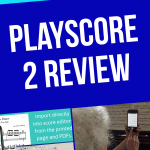




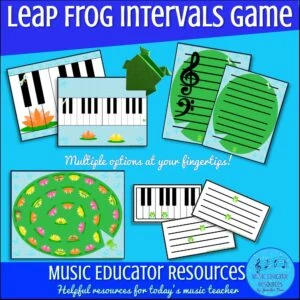
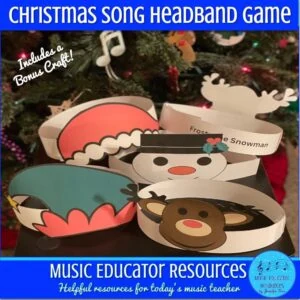
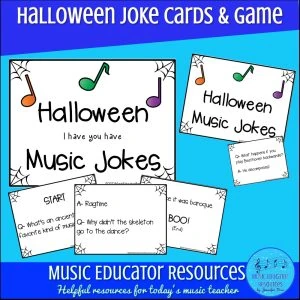
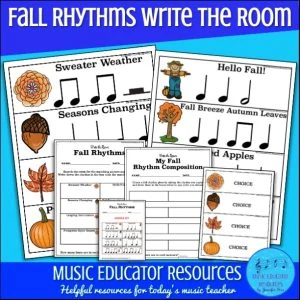
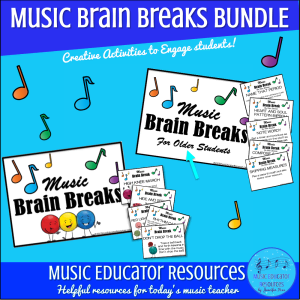
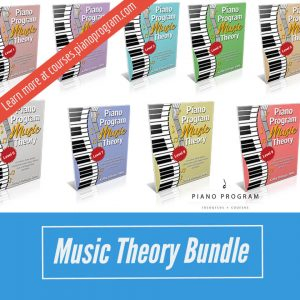
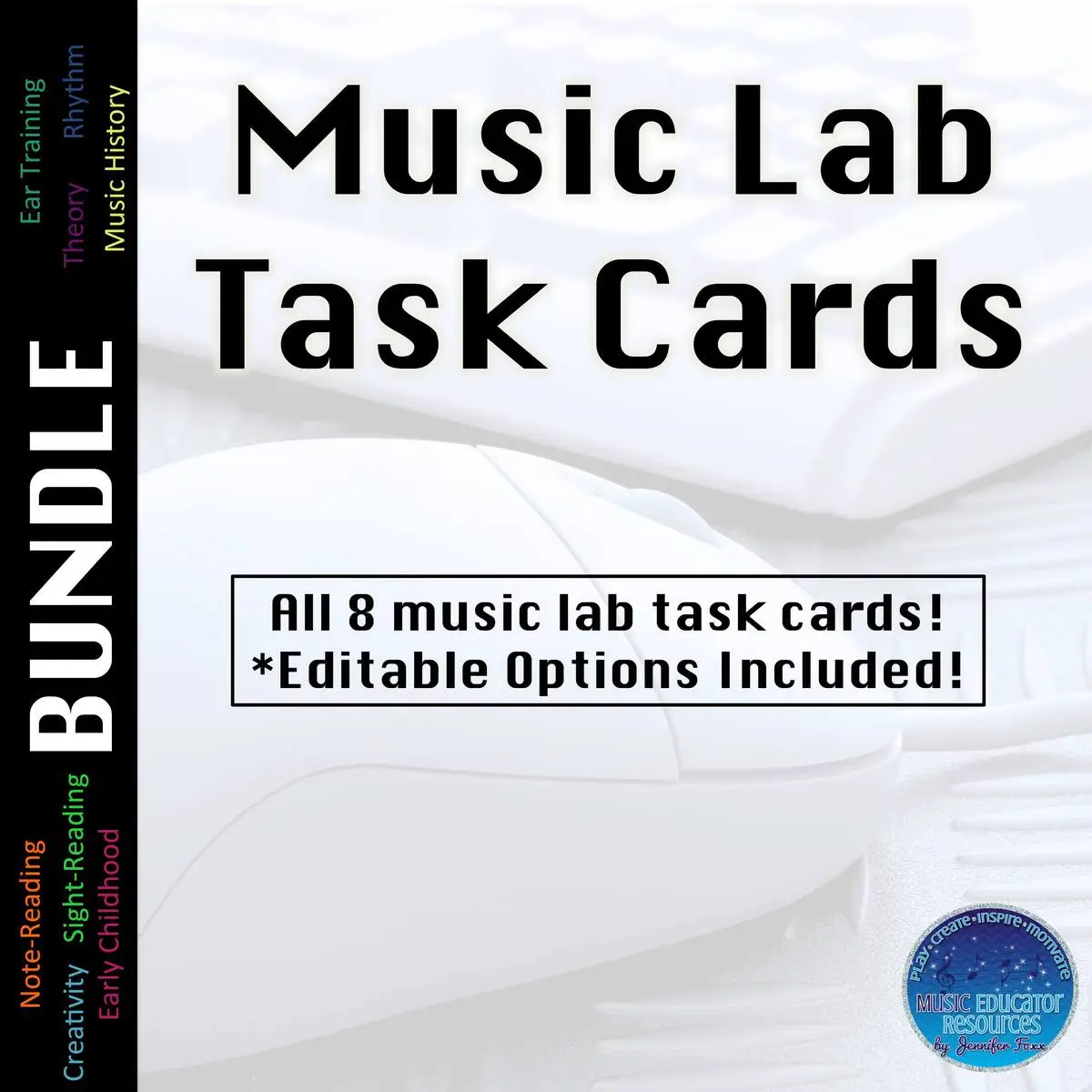

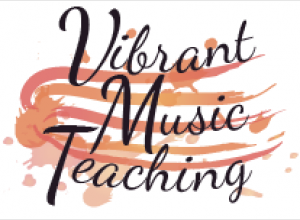

This would be marvelous for teaching purposes in my studio, especially since all my students are online. How wonderful to send them recordings of specific pieces and to be able to isolate difficult passages!
Yes, this would be especially helpful with your online students! 🙂
Thanks for reviewing this app. It really looks like a fantastic tool for students and teachers. I am envisioning using this in my piano class of 14 students. My first thought as a tool to teach beginning students how to track the music while hearing it. Many times I record the piece for them to listen to, but the connection between score and doing does not click. I am excited that this may help make that connection. The looping feature is helpful while teaching on working in sections, seeing and hearing the score will help their overall reading and playing skills. Thanks for the review.
Awe, yes! Tracking would be a great way to help with the connection between score and playing.
I am a huge fan of this app. I have been using it for more than 6 month. Thanks for sharing the review of the app.
How does this work with copyrights?
Hi Elaine, the same way you would work with copyrights for anything else. (i.e.: We would already own the sheet music, I would only use this with my own students, etc…) This is what PlayScore says on their website regarding copyright… https://www.playscore.co/blog/faq-items/playscore-and-copyright-music/.