*UPDATE! Tonara is no longer available. I now use PracticeSpace which is very similar to Tonara but has even more features you will enjoy! Save 50% your first two months after the free trial when you use the code: foxx50. Check out PracticeSpace here. (affiliate link)
I recently published a big update to my music lab task cards which will allow teachers to now use them digitally! I’m SO excited about this. I uploaded all of them to my Tonara (now PracticeSpace) account and wanted to show how easy it is to organize inside the Tonara (now PracticeSpace) platform.
MUSIC LAB TASK CARDS
If you have not heard of the music lab task cards yet, then you are in for a real treat. These task cards have made life so much easier in planning and organizing music lab assignments! Now that they have a digital option, I found that I can even use them for a supplemental activity to students lessons when they are at home! BONUS WIN right there!
Simply put, music lab task cards keep students focused, engaged and on task during their music lab time. Whether you want students working on the iPad/Tablet, Computer, playing a game, watching a video, an activity on a website, writing, creating something fun on the keyboard, these task cards make prep time a snap! Just give your student a task card (or several) and off they go!
Task cards come in 8 different subjects:
- Creativity
- Ear Training
- Early Childhood
- Music History
- Note Reading
- Rhythm
- Sight Reading
- Theory
- BUNDLE which includes all 8 subjects = BEST DEAL!
Still have questions on the task cards? I would encourage you to read this Q&A blog post here.
TONARA (Now PracticeSpace)
Tonara (now PracticeSpace) has been an absolute lifesaver this past year. The only regret I have is that I hummed and hawed about it for so long before I decided to give it a try. (It takes a lot for me to switch from something that I’m comfortable with) In a nutshell, Tonara (now PracticeSpace) is the all inclusive platform when it comes to your students practicing. It is a direct communication with them where you can send lesson assignments, videos, PDF’s, JPG’s, Audio files, and even send them a direct message. You can set up chat groups among students, which builds community and friendships. And of course, there is the incentive portion of the platform, where students can earn points and place on the leaderboard. But honestly, that is not even what I like most about it, it’s everything else. The stuff that has made my teaching life so much easier!
Now that you are all caught up, you will want to watch this video on how I organized and am using music lab task cards in Tonara (now PracticeSpace). I think you will love it too!
***UPDATE*** Tonara is no longer available. I now use PracticeSpace which is very similar to Tonara but has even more features you will enjoy! (While Tonara is no longer available, you can do the same thing in PracticeSpace) Save 50% your first two months after the free trial when you use the code: foxx50. Check out PracticeSpace here. (affiliate link)
Of course, if you don’t use Tonara (now PracticeSpace), you can still do something similar on another online platform. If you use something like Google Drive to share with your students, do NOT set the share to public. (This is against the TOU) Please set it to “share only with those who have a link”.
I hope you found that helpful! Having everything organized in a way that makes my teaching life easier makes me so happy!

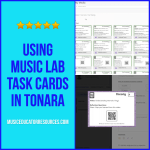
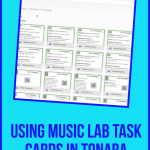
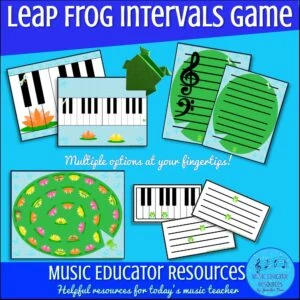
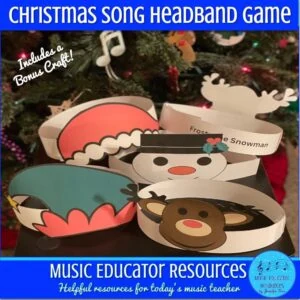
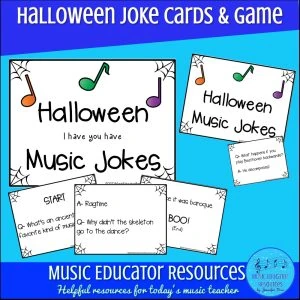
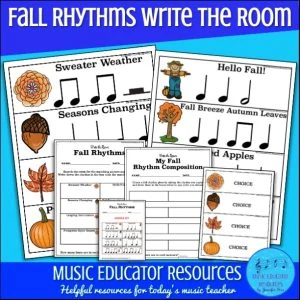
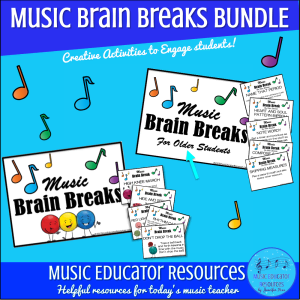
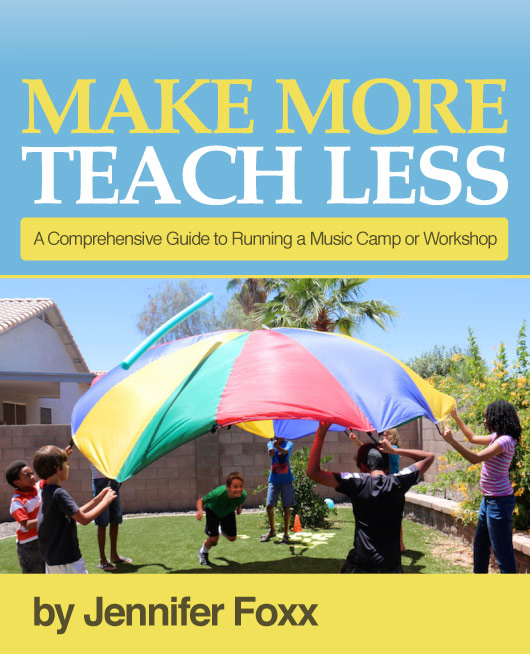
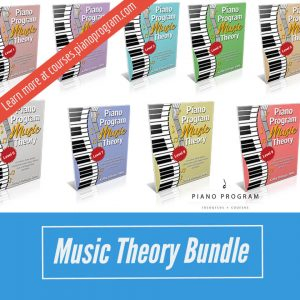
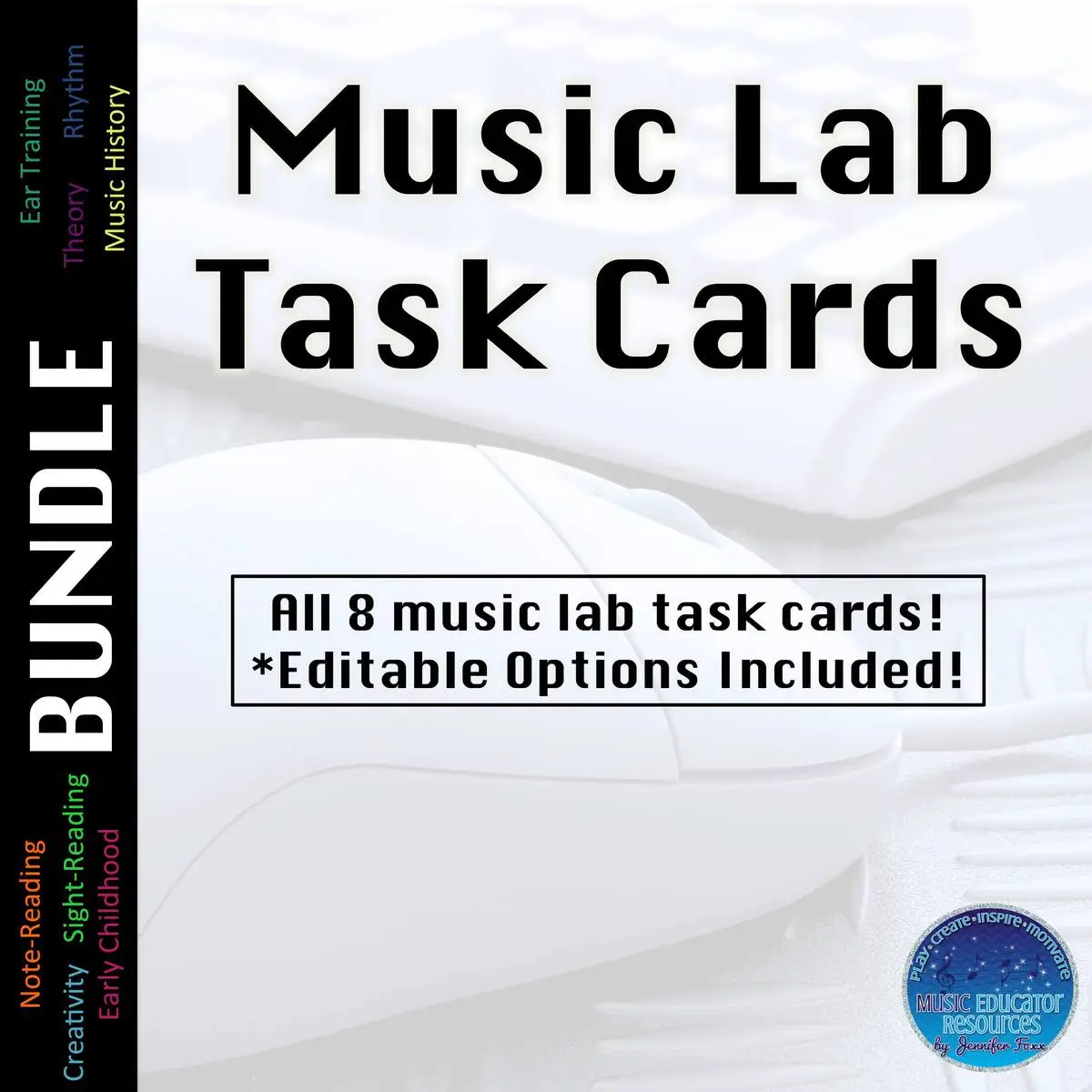

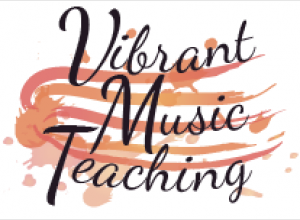

0 Comments