*UPDATE! Tonara is no longer available. I now use PracticeSpace which is very similar to Tonara but has even more features you will enjoy! Save 50% your first two months after the free trial when you use the code: foxx50. Check out PracticeSpace here. (affiliate link)
When I first started using Tonara, one of the big things that I was anxiously waiting for was the ability to upload my video lessons inside the platform. I wanted Tonara to become my one-stop teacher/student communication platform in everything I did when I came to running my lessons. Video was one of those last elements that was missing at the time.
Let me back up for a minute just in case you are not familiar with Tonara. Tonara is a music practice platform for students that includes business management tools for teachers. In a nut shell, it’s completes the parent/teacher/student triangle.
Thankfully I didn’t have to wait too long before my teacher wish came through and video was an added feature to the platform. Currently in Tonara, students and teachers can share audio files, video files, PDF’s, hyperlinks, chat messages with eachother and in groups. Students can earn points for practicing, teachers can add and re-use assingments for different students and more! It was recently announced in the Tonara Focus Facebook group that the ability to add online lessons is just around the corner. Plus on top of all that, they recently released the new Tonara Connect platform that is free, by the way (more info at the bottom of this post. Wow! Tonara is making it really easy for the teacher on so many different levels.
About a month or so ago I had a couple conversations with Lou Ann Pope, who is a super helpful Tonara team member. I wanted to share the benefits of video lessons and how I go about sending video lessons to my students inside Tonara. I want to share those videos with you today.
Below you will find two videos. If you only have time to watch one right now, make sure you watch the 2nd one where I give you a behind the scenes look of Tonara and some video lesson samples.
*UPDATE! Tonara is no longer available. I now use PracticeSpace which is very similar to Tonara but has even more features you will enjoy! Save 50% your first two months after the free trial when you use the code: foxx50. Check out PracticeSpace here. (affiliate link)
I hope these videos prove helpful for you. Remember video lessons are extremely useful in times of sickness, quarantine, because of internet problems, or really anytime either of you can’t connect live for whatever reason. As I mentioned in the first video, they are VALUABLE. If parents are having a hard time understanding that, you need to remind them of those student benefits I shared in the first video.



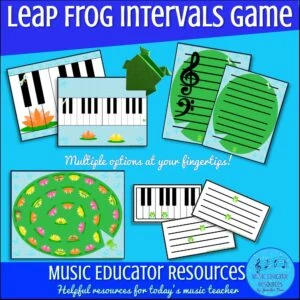
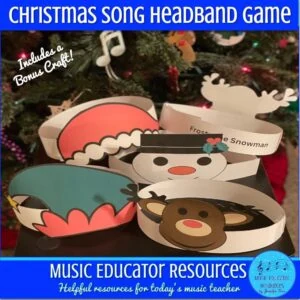
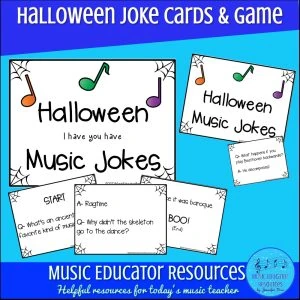
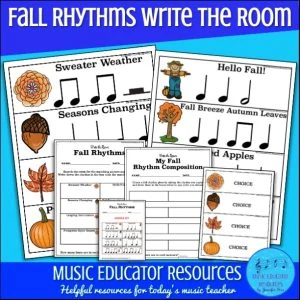
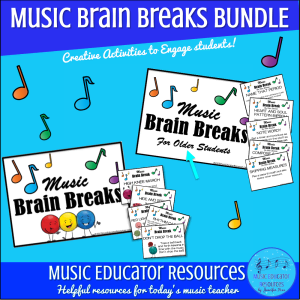
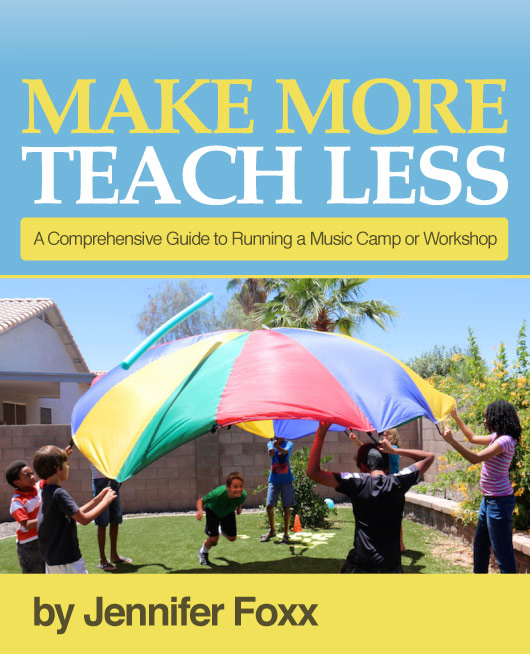
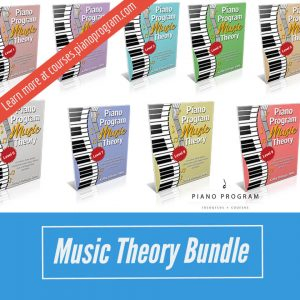
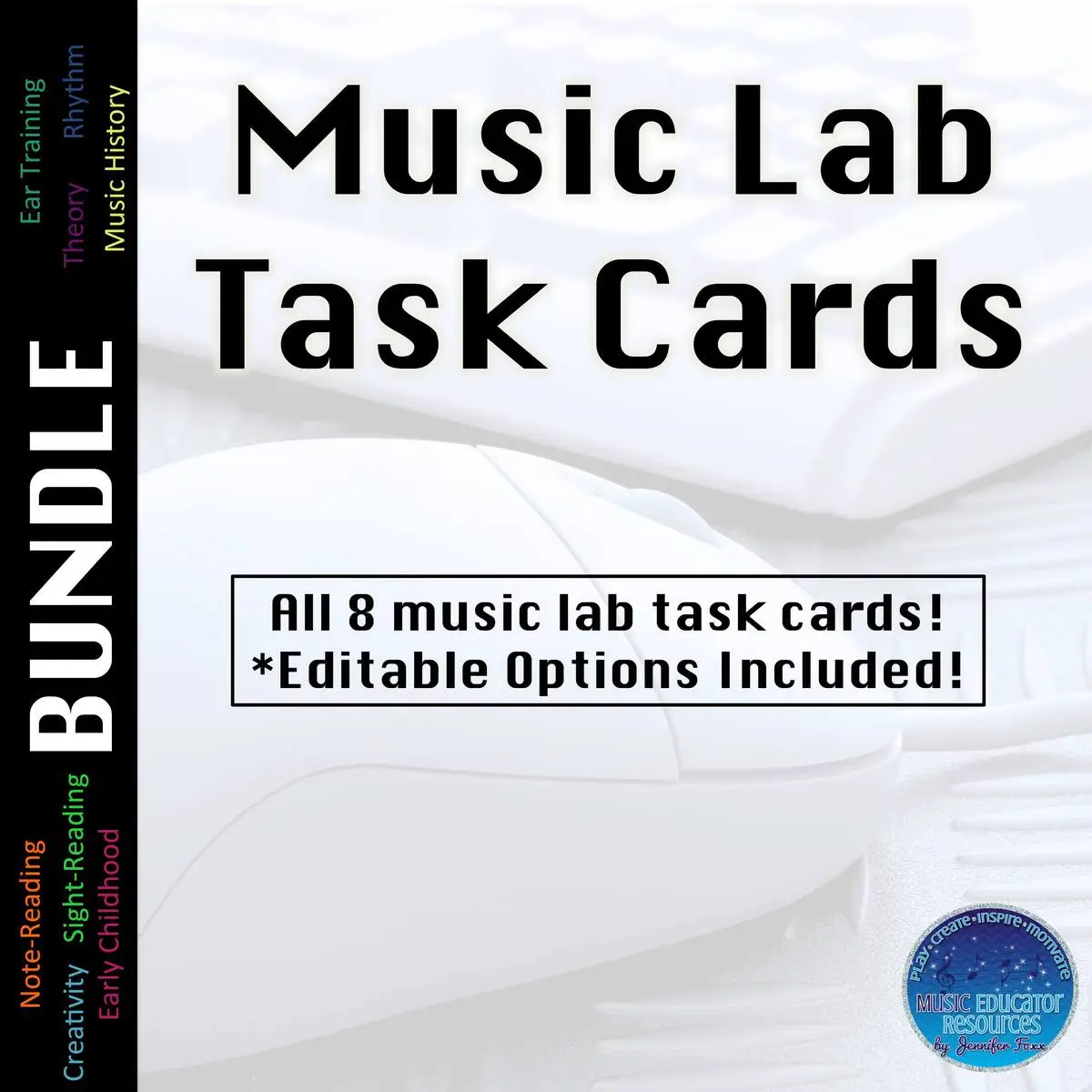

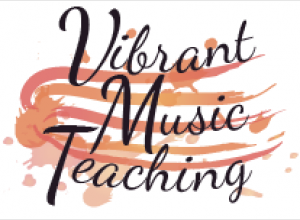

0 Comments