This is the time of year where sickness is bound to happen. Colds, the flu, strep throat… these are all things we don’t want to bring into our studio. Add to the fact, a big concern right now being the coronavirus.
Teachers have been sharing that they are starting to see a pattern of families quitting lessons for awhile due to self-quarantine. There is concern about losing even more students and how this will impact a their income.
I am feeling thankful that I already have a policy in place that states when students are sick (or can’t make lessons), that we can do an online lesson or video lesson. Because of this, I haven’t had to worry about the what if’s because a plan has already been established. Feel free to download the free infographic below to use with your families. (4 choices to choose from)
What if you don’t have this plan already in place? Is it too late?
No! Even if you don’t have a policy that states an online lesson will be given in cases that don’t allow students to attend in person, you can still offer and provide that win-win solution.
There is no reason for students to quit lessons if they need to be quarantined at any time. There is no reason for you to shut down your studio.
What if I have a family who is nervous about the tech aspect of an online lesson?
This is a valid concern becuase chances are, you will. The best advice I can give is to suggest a 5 min. walk through. This way, they can experience first hand how easy it is to set up. Or another option is record a video tutorial showing the process and example of what it will look like.
I personally recommend using the Zoom platform. This has been the best platform in regards to ease (simply share a link to connect), connection stability (less freezing issues) and ability to use features such as the whiteboard or screen share. And did I mention it’s free when you are connecting one-on-one? If you are connecting with a group of students, it is free for the first 40 min.
What if our internet connection just isn’t good enough for an online lesson?
I’m a win-win solution kind of gal so I always try to think of potential problems and what the solution might be. In cases where your internet connection isn’t great and online lessons just isn’t a viable solution, then may I suggest video lessons.
Video lessons can work two ways. In the case of a long-term break such as a self-quarantine situation, I would suggest that the student record themselves (audio or video) and send the recording to you to review. After reviewing you can send them lesson notes on their piece and helpful practice suggestions for students to apply the next week of practice, or record a video going through their piece that you heard and if ready giving a new piece.
May I also suggest in trying out and using Tonara when you are sending your video lessons and assignments? You can do all this (and much more) within the app including communicating with students. The Tonara platform has been amazing for me the last few months of using it with my students. For me personally, it has become much more than a practice app. It is an efficient teacher tool that has allowed me to be more organized in not only giving assignments, but in sharing all the media that I have at my disposal. Being able to share audio recordings, video’s, PDF’s, hyperlinks and communicate with my students all in one platform, has made me one happy teacher.
*UPDATE! Tonara is no longer available. I now use PracticeSpace which is very similar to Tonara but has even more features you will enjoy! Save 50% your first two months after the free trial when you use the code: foxx50. Check out PracticeSpace here. (affiliate link)
What if it’s me who is nervous in trying this all out?
First, let me tell you, I totally understand! Technology can be scary! But I’m here to tell you it doesn’t have to be. I’m all for keeping things simple. Many times when we think of technology we think of all the complicated aspects of it. It can be super overwhelming. But I am in the camp that says, why overwhelm? If I want to use a marker, I will simply pick the marker up and use it. It is the same with online lessons or video lessons. Grab that iPad or laptop, and start using it! The learning experiences will come along as you implement. Remember Keep Calm and Teach On. You can do it!
If you would like more guidance in teaching online or video lessons, I am happy to help. I created the course, Getting Over the Fear of Teaching Online and Video Lessons because I know it can be a little scary at first. But I’m also here to tell you, the win-wins FAR outweigh the things that might go wrong. And trust me, when it comes to tech, I always seem to be on the receiving end of things that can go wrong. 😉

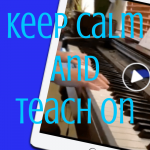

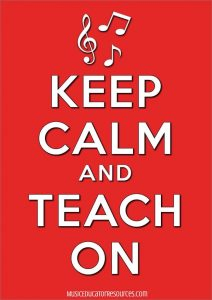

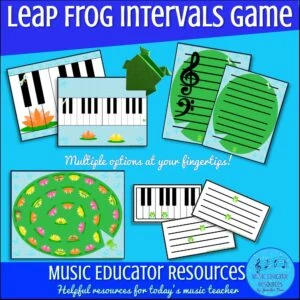
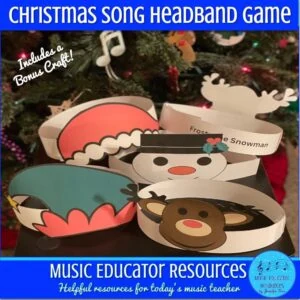
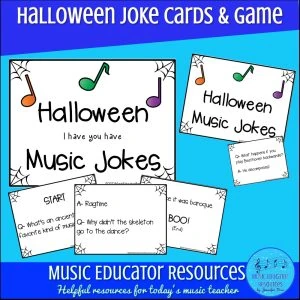
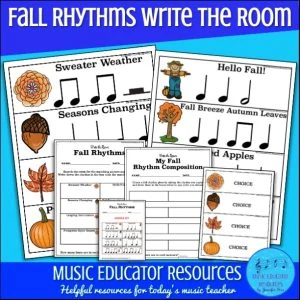
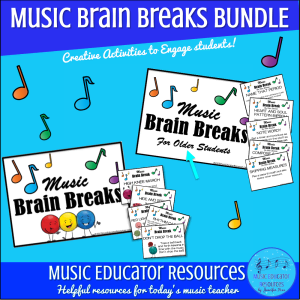
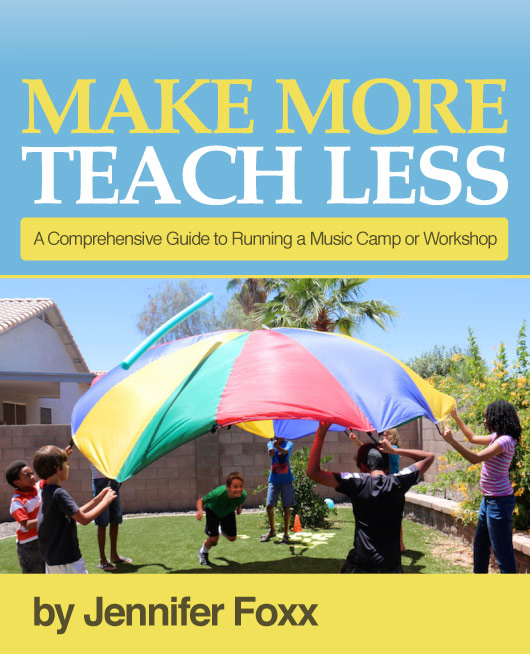
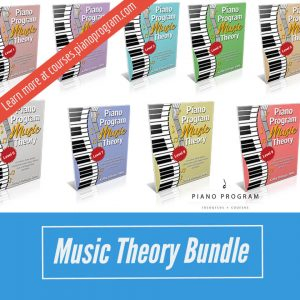
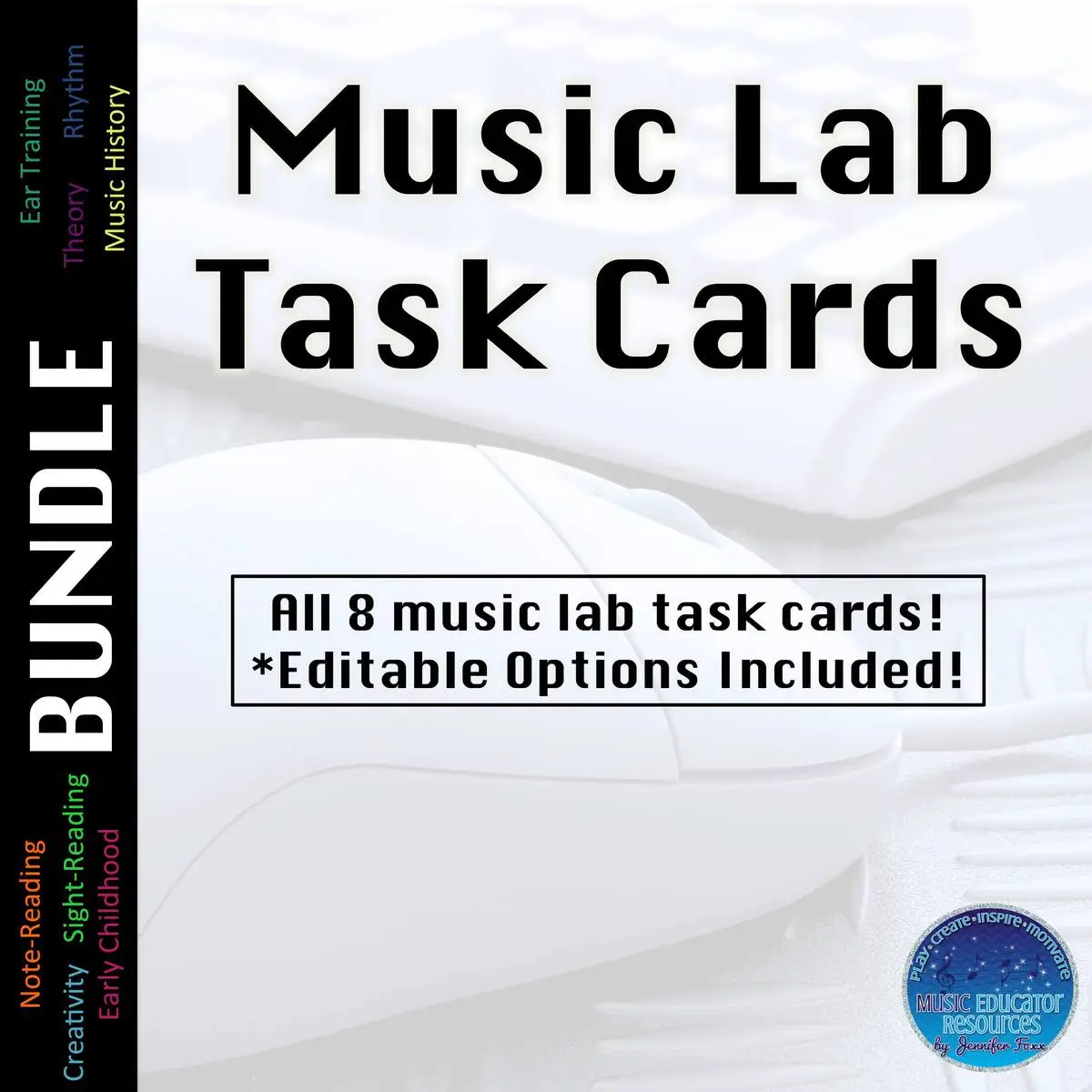

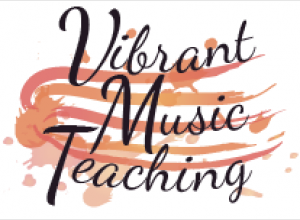

0 Comments