Never oh never have I laughed so much when reading a guidebook. From the very beginning, to the very end, Becki Laurent will keep you smiling and laughing as she shares the ins and outs of Piano Maestro with “The Insider’s Guide to JoyTune’s Piano Maestro.”
Becki doesn’t miss a beat in this guide. Whether you are new to Piano Maestro or a Novice, this guide is great to have on hand so when something happens that you are unsure what to do (chances it will be something technical technical), the answer is most likely in this book at just a touch of a button. She literally goes through everything.
I wanted to ask Becki some questions because I was curious how she got involved with JoyTunes to begin with.
How did you get started with Technology?
I’m a techie. By genetics and by nurture and by nature, it turns out that I have ADD and people like me need lots of things to keep them busy. This is why tech is so great for us. We can switch and move quickly from app to app.
Since the early 90’s I’ve incorporated technology into my classes. Of course, I thought I was the only one doing it. After all this was in the early days of the Internet and no one talked to each other much. I was also in a very small city where there were only 2 piano teachers in town and the other one didn’t like people very much.
I would go to the big Texas conference (TMEA) and annoy and pester what few developers were there. I was a huge supporter of the late and much loved Christine Hermanson. She spent hours with little ole me. She never micro managed and only encouraged me to continue to use tech. I wrote letters and did interviews for Music Ace, which at the time had a paper newsletter.
How you get started with JoyTunes?
Fast forward to 3 years ago.
After I started drinking the Apple-ade I started searching for apps to integrate with my private and group classes. I found lots of apps but none of them met my studio criteria for implementation. Apps for my students must be first and foremost, VISUALLY ENGAGING. Secondly, they must be EDUCATIONAL. I guess I could give you the list but really those 2 are the ones that dictate which apps I allow into my studio. I am, after all, the gatekeeper and no one knows my students better than me.
I happened upon Dust Buster. I played it and thought “Ok, visually engaging. The little old lady is kind of cute if old fashioned but whatever, the students are really working those sight-reading chops. I’m in.”
Then I used it with my students. And wow! An explosion of interest and excitement the likes of which I hadn’t seen in years. This was DUSTBUSTER mind you. This app is a game. There’s no pedagogy. It’s just “PLAY and TRY TO GET A GOOD SCORE!”
I have some students with autism. It very difficult to change directions with them and many times new things get shut down. Piano Dust Buster was instantly embraced. I was shocked.
So, I wrote an email to the company, JoyTunes. I explained what I had done and told them our story. I told them completely engaged my students were, how very much we enjoyed the game and how amazing the technology was. I basically said thank you. I remember crying my way through it because I’m an emotional basket case where the welfare of my students is involved. Then I said, “If you need to get the word out, let me know. TMEA is my second home.” And it is. I was an All-State Musician 4 years in a row. I was heavily recruited here in the state of Texas but also around the country. I was also a member of the Sea World Inaugural Marching Band, which traveled the country promoting the park in San Antonio the year before it opened and throughout the first year of operation. Sea World spared no expense and we got to work with some of the most prestigious and talented composer, drill arrangers and band directors available. So basically I volunteered to help JoyTunes get the word out in the state of Texas.
Marta called me.
Do you remember the first time she called you?
She was such a nice person but so focused and determined. She asked a gazillion questions and I gave her honest feedback. I guess, something just clicked because she called every couple of months and sent me mock ups of a new app they were developing. I thought and wrote and nagged and argued. But apparently, and I only know this because someone from JoyTunes told me, they would pitch something and ask Marta “What does your Ms. Becki think of this?”
Later that year they asked if I would join them in San Antonio for TMEA and offer my expertise as a teacher using the product. They were the developers and they felt that a teacher would have a more authentic voice.
That’s how it started.
So what exactly do you do for JoyTunes?
Since then I have been a consultant for them at conferences and as a presenter. TMEA was the first time anyone had heard of Piano Mania (now Piano Maestro) so I got to demo that. It was very cool and they began to tell me about the features they wanted to add.
I flew home and on the plane drew out a diagram of my vision for their company for the next 5 years. I sent it to the founder. I got involved because once I saw the potential of Piano Maestro for my students I was not about to let it go. I was not about to let it flounder and if that meant spending time thinking and helping them grow (because it would benefit my students) then you bet I would go without sleep to make it happen.
I suppose that’s the good thing about being ADD. We are not afraid of risk. We dare to get it done.
My current role is that of cheerleader and maintenance. That is, I advocate and vocalize my phenomenal success to other teachers so they too can see how useful Piano Maestro can be in their studios. I help out on the Facebook pages when they are asleep because they are 8 hours ahead of us but someone still needs to be available to answer questions.
Basically I think of myself as a very well connected teacher.
I loved hearing Becki’s story on how she got involved with JoyTunes. What a great company to be a part of! Isn’t it funny sometimes how one thing leads to another? I highly recommend this guide to all who use Piano Maestro. You can grab your copy here and be ready to read the most entertaining tech guide you will ever read.
Be sure to ‘Like’ Music Educator Resources on Facebook and follow Music Educator Resources on TpT to stay up to date on giveaways, discounts, reviews and other music resources! And don’t forget to join the exclusive email newsletter!

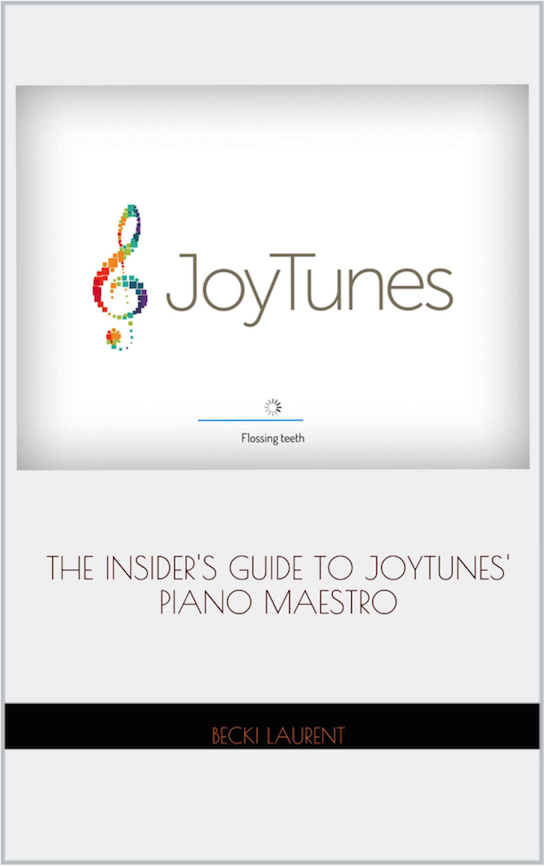
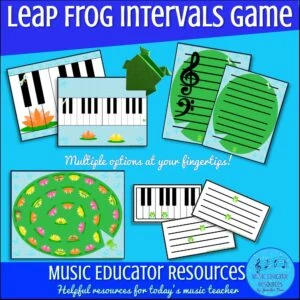
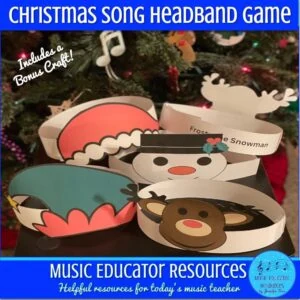
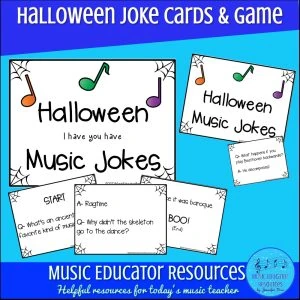
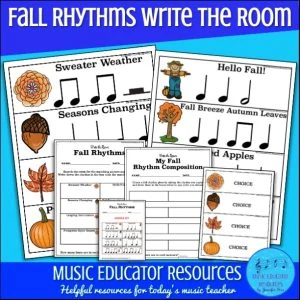
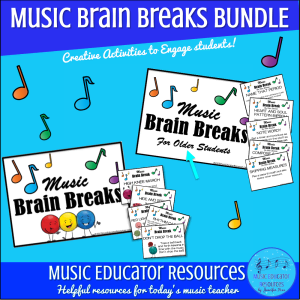
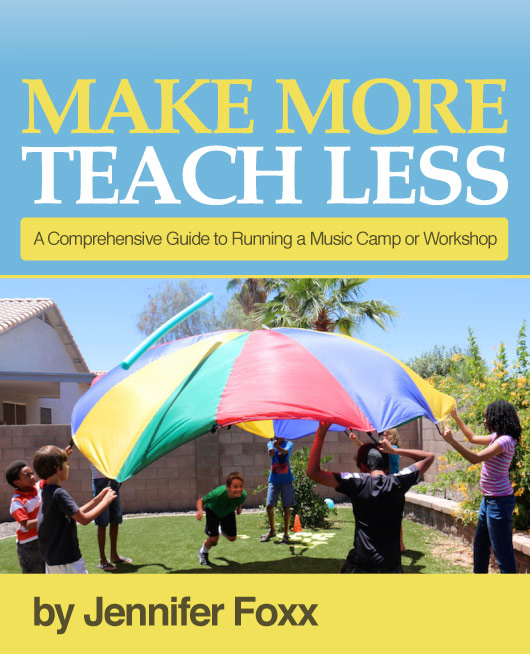
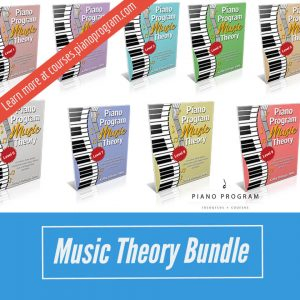
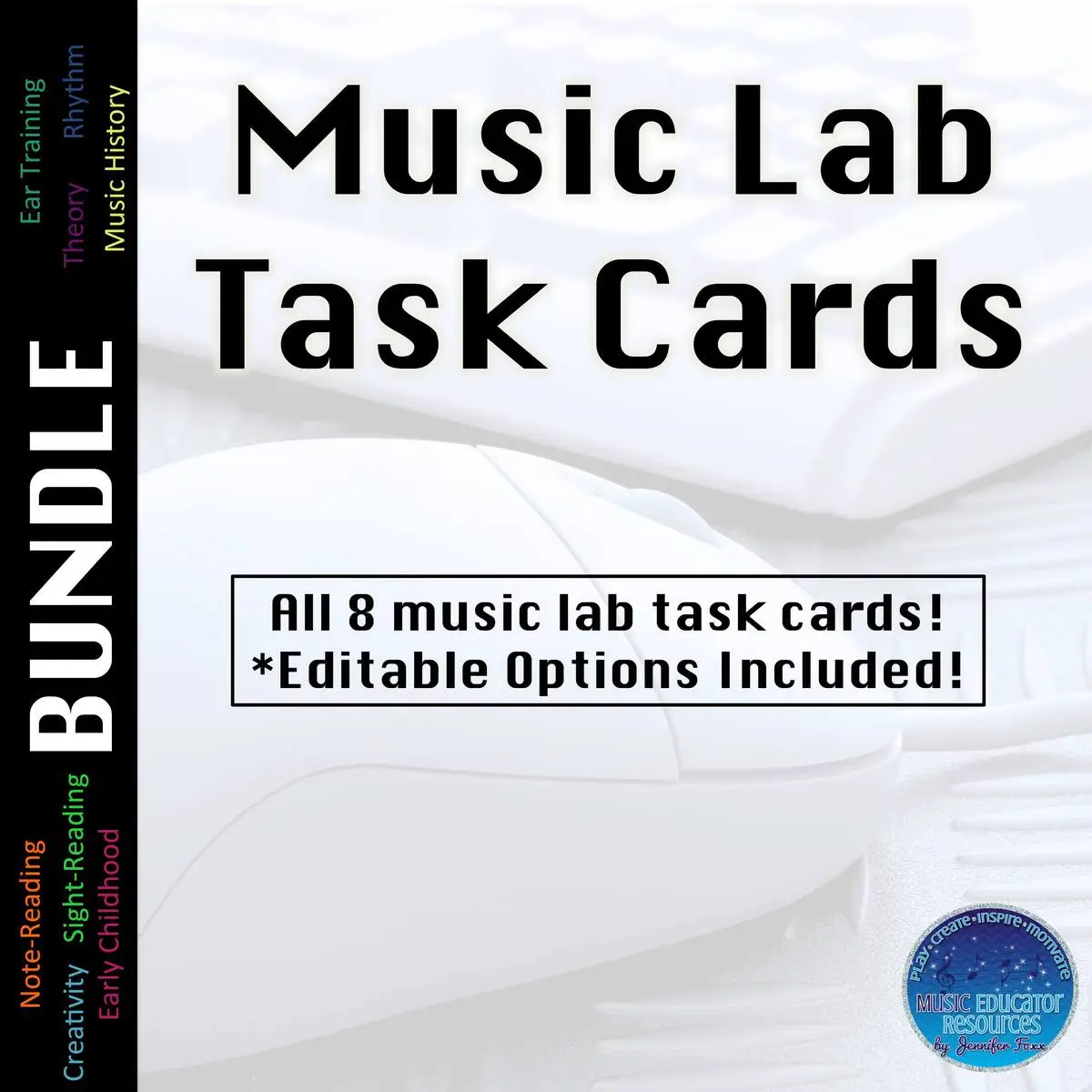

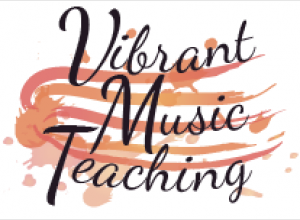

0 Comments