One of my favorite business apps I use a lot is called TurboScan. For only $1.99 you can literally have a scanner you can fit in your pocket (using the iPhone or iPod Touch).
TurboScan is super easy to use. It uses the camera of your IOS device and is quick! You can scan multiple pages (love this!) in one document, name your scan, email your scan via a pdf, jpg or png file or simply save it to your camera roll. Scans can be cropped to where you want them,
This week I am passing out Halloween music to my students. Normally when a student borrows a piece I will write all the information on the book down and then type it into Music Teachers Helper. This week however, I realized how much easier it would be just to scan the cover and save it with the students name that is borrowing the music. This was so much faster and has become a new favorite tool for this purpose! When a student returns the music, I will simply delete the file of the scan that I had saved.
Be sure to visit the iTunes store to read more about TurboScan plus some tricks and tips to make sure you have a high quality scan.
Happy Scanning!

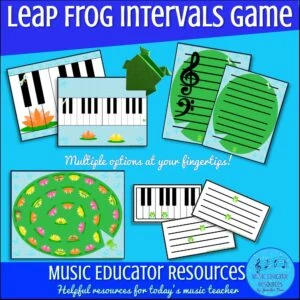
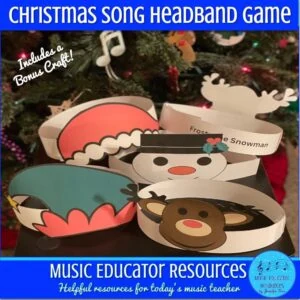
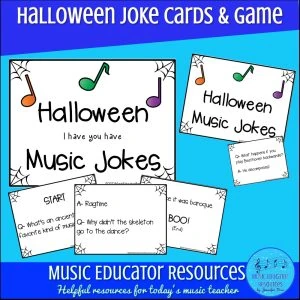
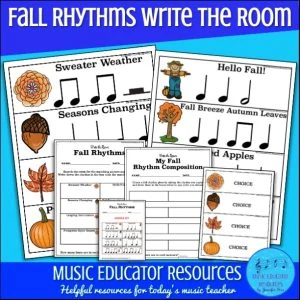
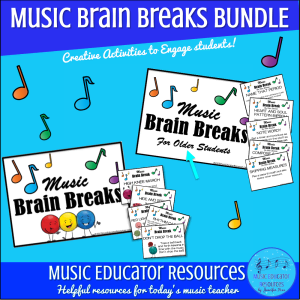
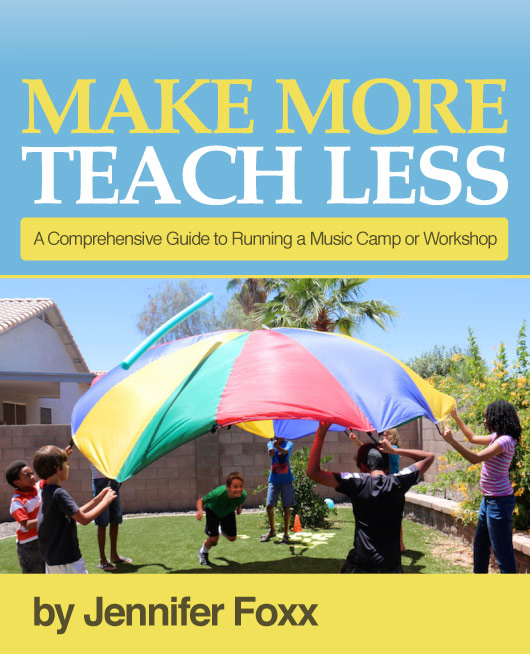
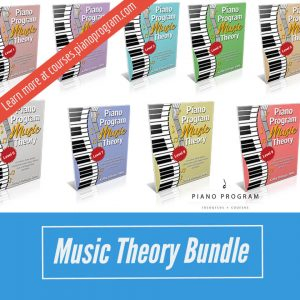
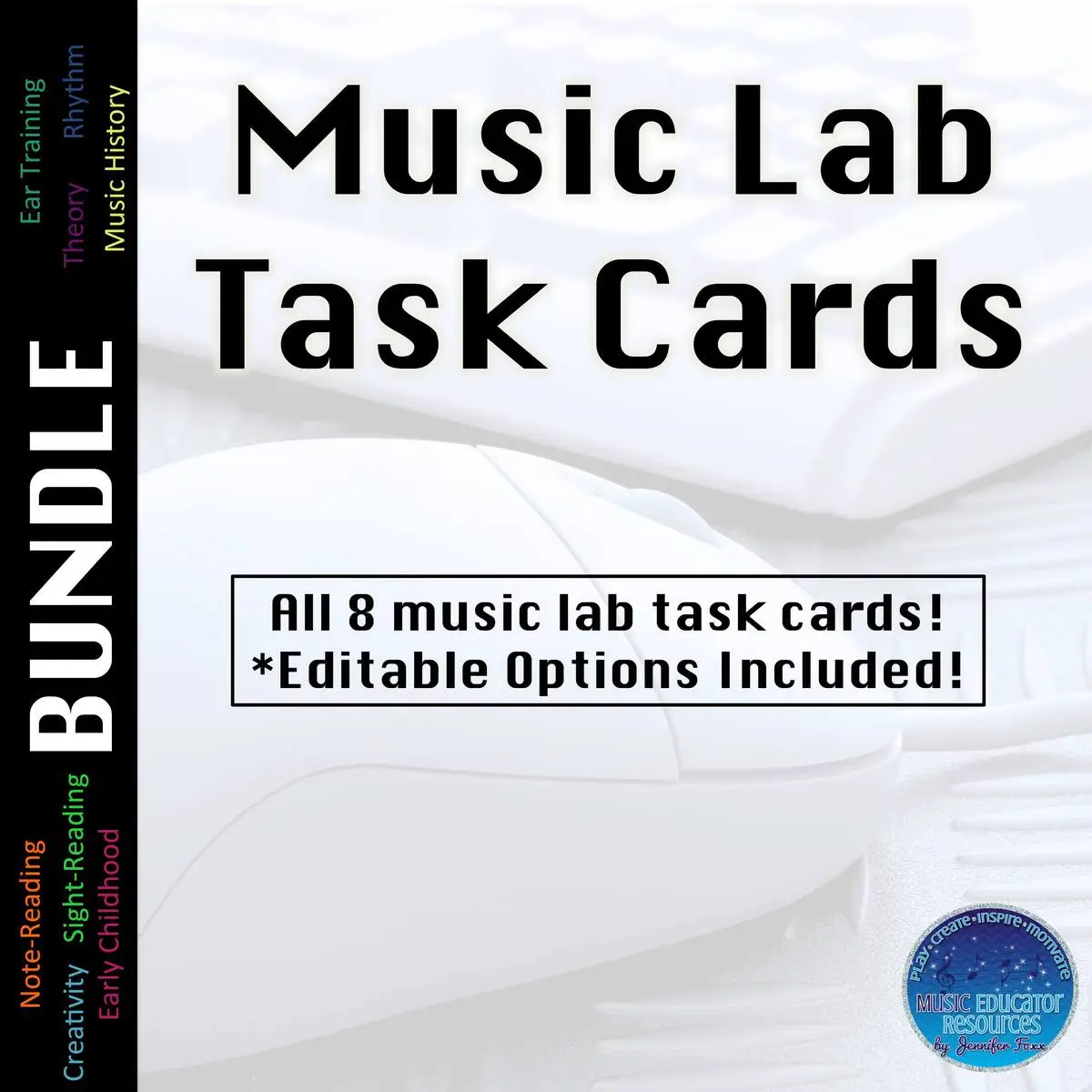

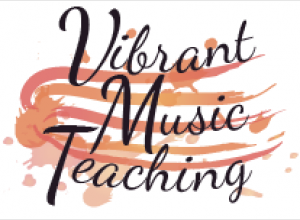

Oh my, LOVE this app and keeps things “green” with less paper work. Thanks for sharing!
I use iLend in the very same way (I think it was a free app). I just snap a picture of the book I’m lending, choose a contact & save. There is an option for entering the title or author/composer, but I don’t always do that. You also have an option for a “due date”, but I don’t like the default “bring-it-back-or-else” email that it sends.
Especially at this time of year, my books have flown out the door, so I really need to see at a glance who’s got what!
Can’t believe I haven’t heard of this! THANK YOU!!!!!
Jennifer — I have an older iPhone right now (a 3S, I think), and an iPad2. Information in the iTunes store doesn’t recommend this app for those. What are you using it with?
I have a 4S and an iPad 2 and the “new iPad”. I had the app when I had a iPhone 3 and I didn’t have problems with it… I never did try it on my iPad 2 at all. I would try it for you, but I deleted the app (due to lack of room and I’m using it for piano apps only) and have no room to put it back again…
OK — thanks! I’ll give it a try …