I consider myself to be a lucky teacher and had the opportunity to beta test a fun rhythm app called Rhythm Swing. Rhythm Swing is created by Luke Bartolomeo who created Flashnote Derby. And like Flashnote Derby, Rhythm Swing is a must have in the studio. Students really get into the monkey beating the crocodile by tapping rhythms correctly. But don’t take my word for it. Here is a short video I took of one of my students playing Rhythm Swing. Trust me, you will want to watch until the end! 😉
Currently Rhythm Swing covers:
Quarter Notes and Rests
Half Notes and Rests
Whole Notes and Rests
Dotted Half Notes
Eighth Notes and Rests
4/4, 3/4, and 2/4 Time Signatures
With more rhythms coming along the way!
Similar to Rhythm Cat, the rhythms are accompanied by a backing track. I always find this helpful for students. There are 3 modes in Rhythm Swing. Luke went the extra mile in the Learn Mode and created instructional videos that students can watch before playing a new rhythm concept. Practice Mode which allows students to do just that, practice until they feel they are ready to play the game. Then it is time for Game Mode.
In the settings, there are a few other helpful tools in this app. You can turn on or off “note pointer”, “measure highlighting” and you can change the accuracy settings. So if it’s too strict, change it to normal or relaxed. It’s automatically defaulted to normal. I loved having these options for students!
Overall, students loved playing Rhythm Swing! They wanted to tap those rhythms correctly so they can become rhythm “boss”, defeat the crocodile and get all the bananas.



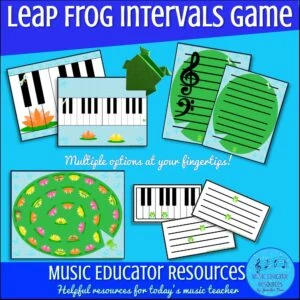
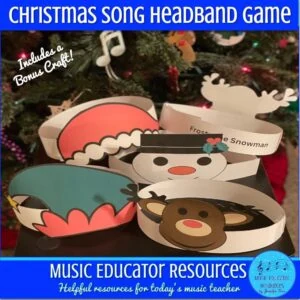
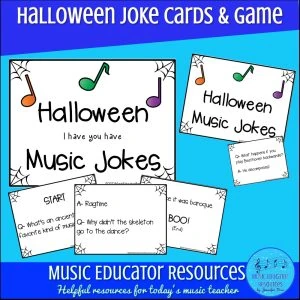
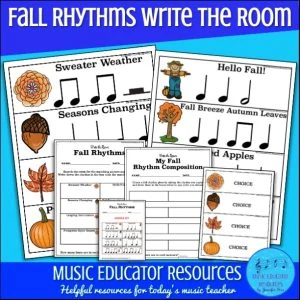
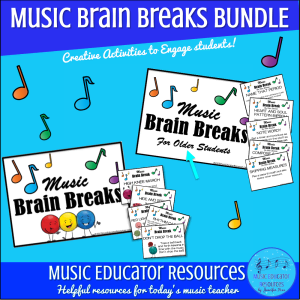
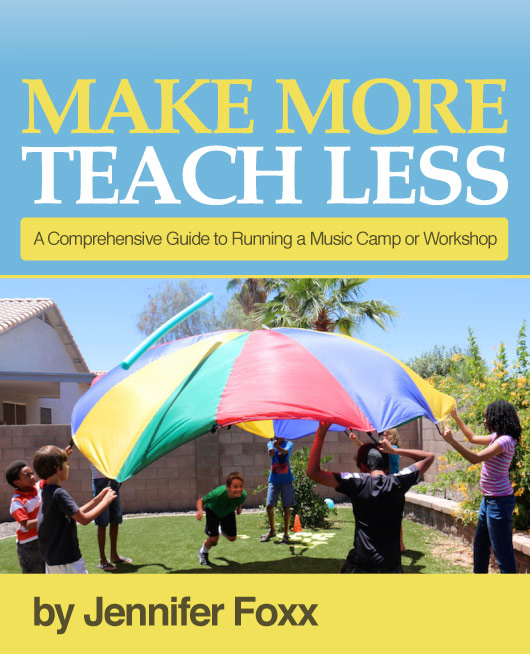
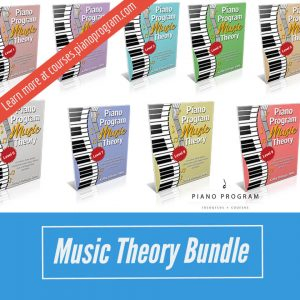
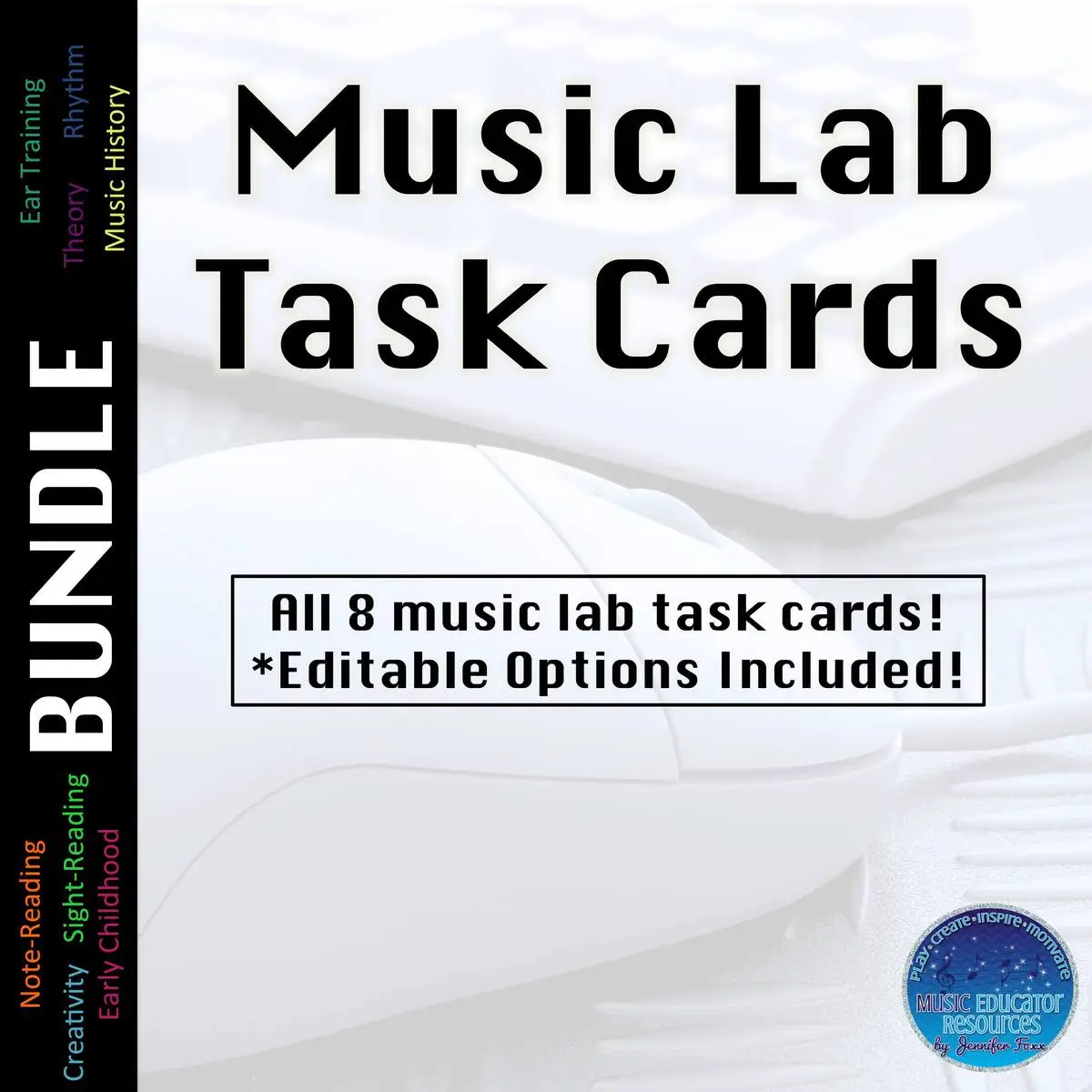

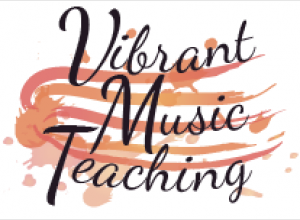

0 Comments