(Side note: I have to start off this review by thanking the creators of BobClass for being so patient. They had contacted me to review their app last August. I’ve been backlogged on reviews and was hoping to get it done over the holidays, but it didn’t happen. So now I am happy to say here it is!)
It’s always nice to have different options out there and this app is a great option for teachers when it comes to a studio management app. Available for the iPad, BobClass has a clean look and layout that makes it easy to navigate quickly.
From their description in iTunes, “Bobclass is an all-in-one productivity app for instructors, tutors, trainers, coaches and other independent professionals. It offers appointment scheduling, client tracking, progress monitoring and payment tracking from your iPad so you can get rid of separate agendas, clipboards and spreadsheets. With a fast & friendly user interface and a fully functional offline database you can do your client administration in the gym, class room, studio or park.”
The first thing you will want to do is set up the information. This includes your profile, lesson sessions, days you teach, activities (I included group lessons and camps), group size, calendar, payment methods (for different services and/or items) and more! BobClass thought of everything an instructor would want.
Once you get that all set up, then it’s time to add in your students. The nice thing is you can sync your contacts from your iPad or from google. So you will want to start with that to save you some time. Then all the information is right there at your convenience when you need it!
After you get all your students in your contacts, you will want to start the scheduling process. Durations are available every 5 min. I know that is super helpful for teachers who like to do 40 min. lessons.
When you are done setting up your schedule you will have a nice calendar that you can refer too…
One of the things I do at the end of my teaching day is reconcile my lessons. (Sending a follow up note to my parents how the lesson went). BobClass has this feature as well. Not only can you email your notes but you can also include video clips (30 sec) and photos! That opens up some great options!

In addition some of the other features BobClass includes is confirmation emails that are sent to participants after booking the lesson, rescheduling or cancellations. Everything is automatically backed up after every use. (Very important!). If you are a traveling teacher, it even has maps linked to show you where to go for in home lessons.
Another feature that is unique is the find availability feature, which helps you fill any private lessons or group lesson spots that are available. And the best part? Bobclass is fully functional even if you don’t have the internet available! Another great feature for traveling teachers.
You can download the PDF user guide here for a detailed overview of the capabilities. And if you are like me and very visual, you can also view instruction videos for the app here. I love they included these helpful tools.
Bobclass is available for $19.99 in the iTunes store here. You can find out even more about Bobclass on their website Bobclass.com.
If you have been looking for a studio management system to simplify your business, Bobclass is a great affordable option!
The creators of Bobclass has offered to giveaway one promo code for this app to a lucky teacher! To enter, comment below how you currently keep track of your business management and what you like best about Bobclass! Deadline to enter is this Sunday, January 25, 2015; 10:00pm MST (AZ). GIVEAWAY HAS EXPIRED







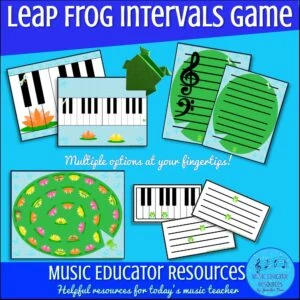
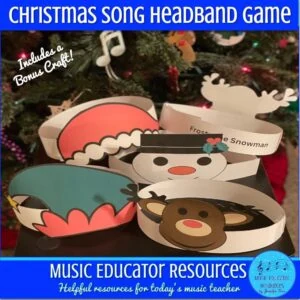
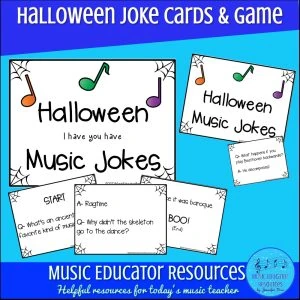
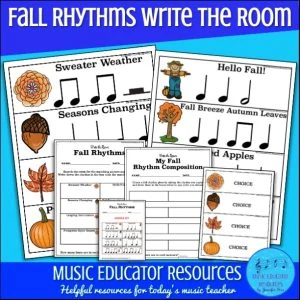
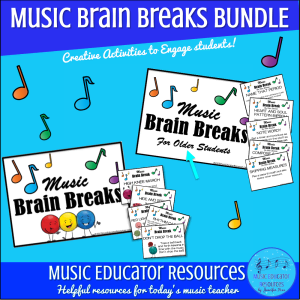
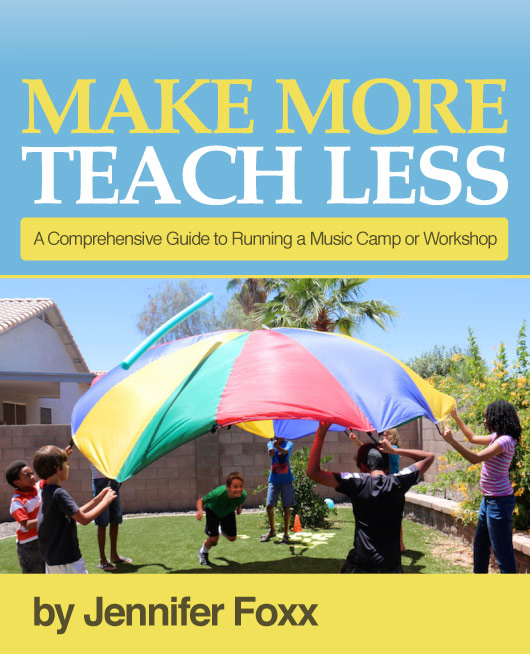
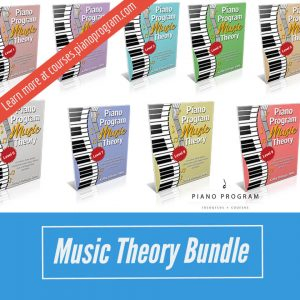
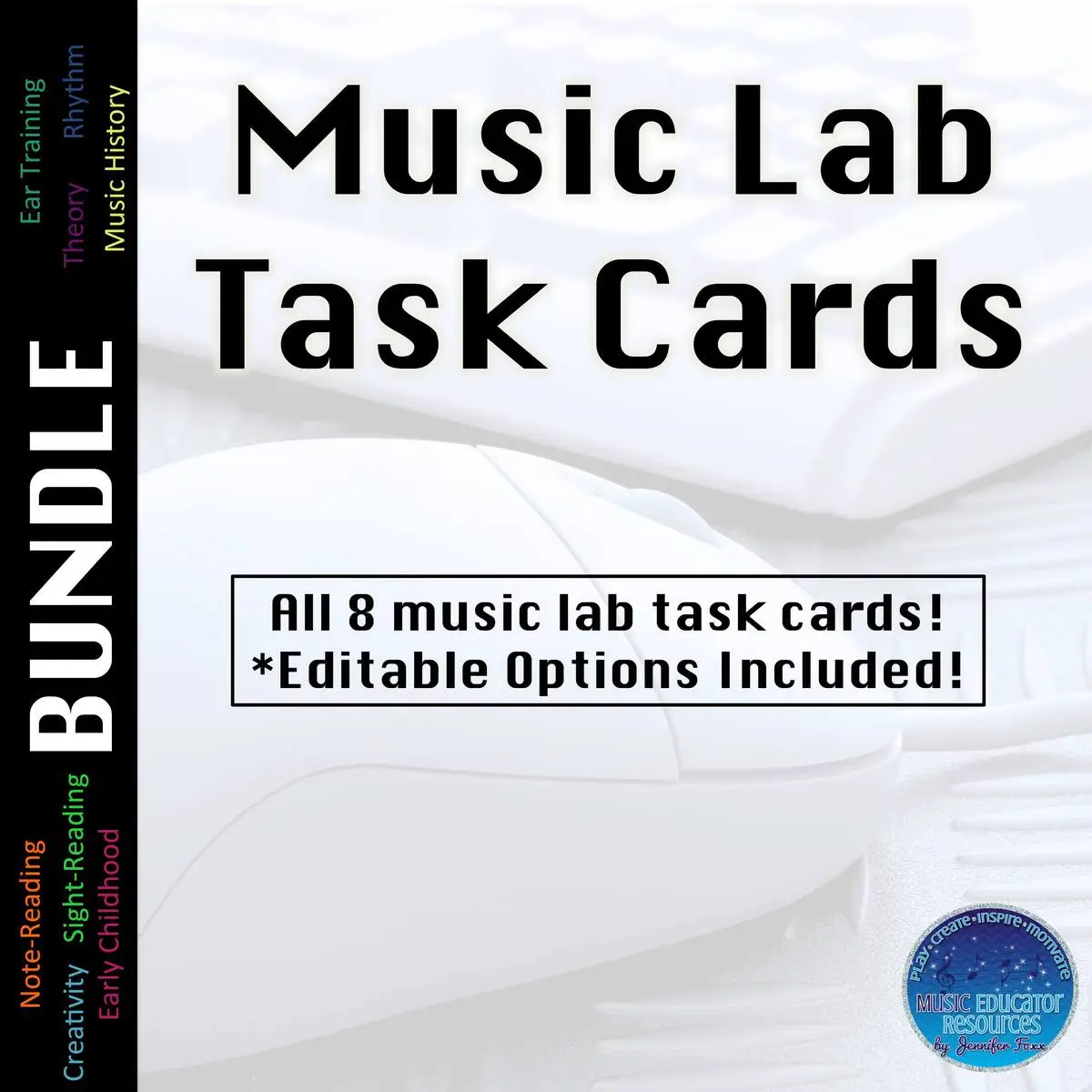

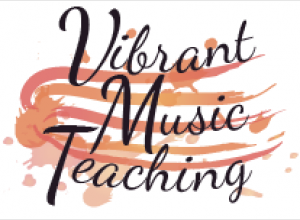

Wow, looks like a great app. I currently keep everything on paper so could really use something like this. Thanks for the review.
Hello. This app looks great. I use paper for everything so an app to do it all would be great.
Thanks for the heads up on the BobClass app, Jennifer. It looks like a very useful tool. One question: is it possible to sync BobClass and Quickbooks or Quicken? Also, does BobClass sync with Google Calendar and/or the calendars on iOS devices?
It syncs with iOS and google. Beyond that you would need to contact them as I’m not sure…
It does not sync with external calendars. Apart from that it is an amazing app, have been using for 5 months and love it
Good to know Steve! Thanks!
Currently I just use my phone and an excel sheet for my teachers. This would be better! Is it a onetime fee or subscription?
One time purchase! 🙂
Looks amazing! I currently have the payment information, lessons schedules and student information in separate spreadsheets, so this is definitely going to make things so much simpler!
This app appears to be very versatile and would be a great addition to me. I need to start doing the email update to parents after lessons. Thanks for sharing.
I used Word doc (table) for monthly receipts, and email when I need it to communicate with parents. The feature that I’m attracted to is the email updates (weekly, short) and 30 sec video clips.
I’d love to try this out for the lesson notes section alone!
I currently use Music Teacher’s Helper, but this looks like it would be a good, and less expensive alternative. I can’t wait to try it out!
I really like the fact that it can bring several different activities into one app. The things I like the most are the ability to schedule lessons with 5 minute increments, automatic back up, and the best part is the ability to email the parents attaching a video clip or photo. To have all these things in one place is fantastic!
I like that the contacts sync with iOS and Google rather than just iOS. It looks like there are lots of nice features.
It looks like the app I have been looking for! I like the feature that would allow me to send a message and a video clip to the parents. That would be useful! That way I wouldn’t have to run outside in my socks in between lessons to chat with a parent! 🙂
Looks like a great app at a reasonable price. I am currently all on paper and the idea of being able to have videos to back up the notes sounds good.
Is there somewhere you can create a repertoire list of what the student has played, rather than just having it in their progress notes?
From what I can tell, the progress notes would be the place to put it.
I love the option of sending a quick follow-up of the lesson and video clips to parents! That would be so, so great, especially for the little ones.
How long did set-up take? Looks great.
I teach horseback riding lessons and have been looking for a way to consolidate attendance, lesson planning, payments and scheduling and to do it in a way that is portable. I’m excited to give Bobclass a try. The only thing that would make it absolutely perfect for me would be to have it on my phone. It’s pretty tough to stick an iPad in your pocket or keep it clean and safe while working in a sand arena.