I’m on quite a few Facebook message boards and I noticed a popular thing for people to do is comment that they are “following”. The purpose of this is so they will receive notifications when any other comments come in. I thought I would just give a little tip that there is a better way to do this so it doesn’t congest the comments on the post. If you hover over the original message, you will see an upside down triangle appear on the right side. Click on that triangle and then click “Get Notifications”.
On the flip side, sometimes we make a comment but we don’t want to get bombarded with notifications every time someone makes a comment, especially if it’s a popular thread. So to stop the notifications, simply click on the same upside-down triangle and click “Stop Notifications.”
UPDATE! (Thanks Leia S.!) If you are on your iPhone, you will need to click on the specific post that you want to get notifications on, then click the triangle, and then your option. Now I’m not 100% sure if this will mean you will get notifications every time that person posts anything or if it is just notifications for that post (hopefully the latter). Worth trying!
I hope that little tip helps some of you today! 🙂 See you on Facebook!

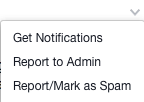
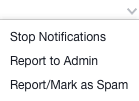
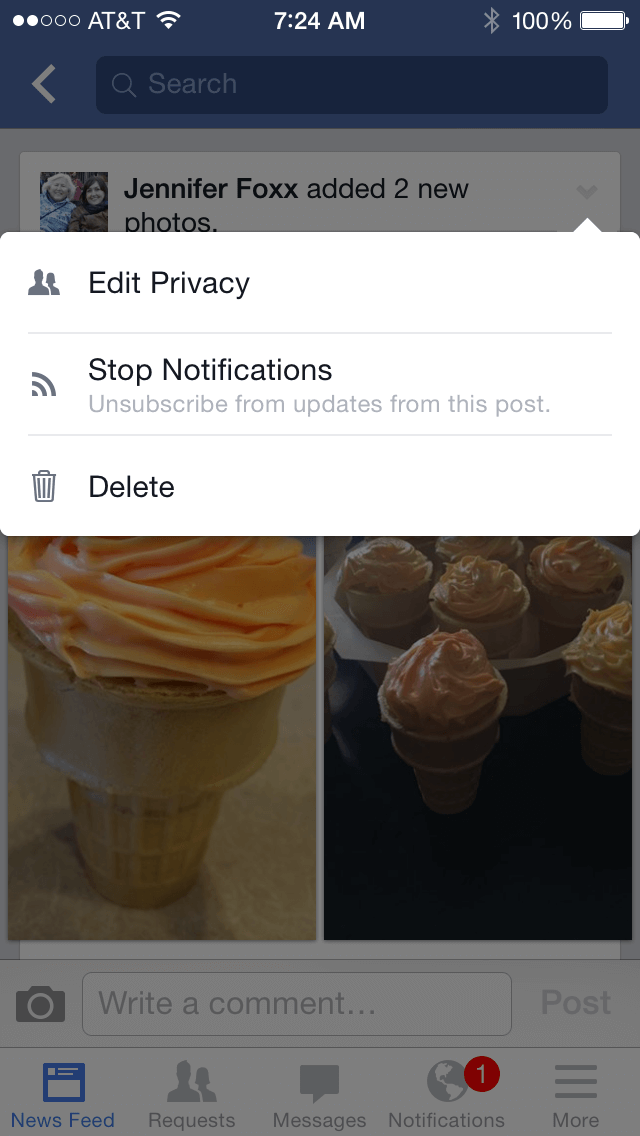
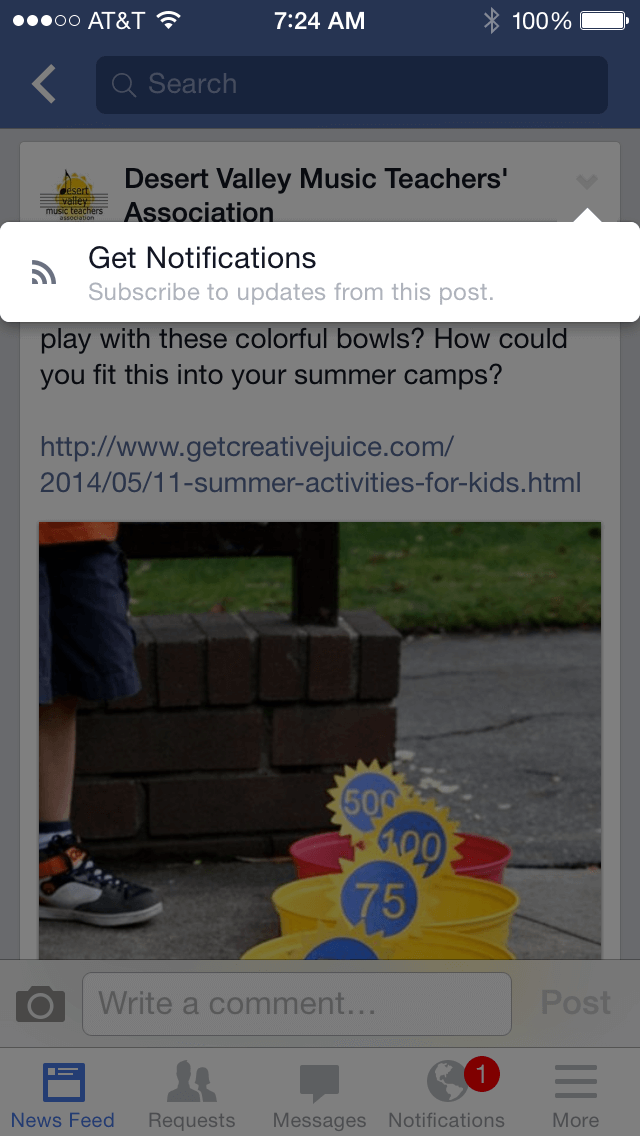
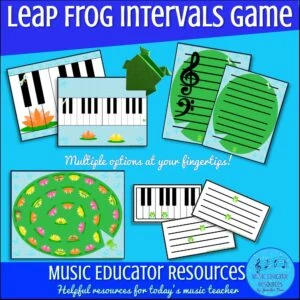
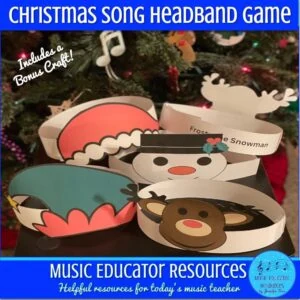
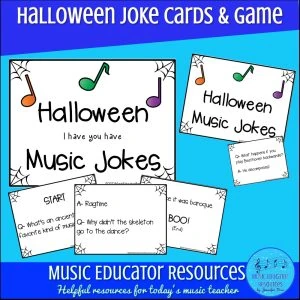
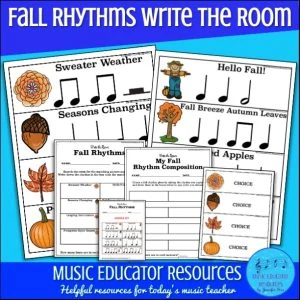
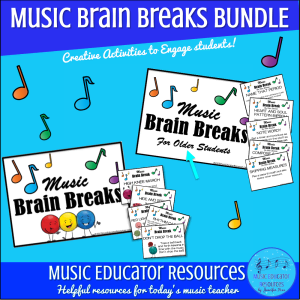
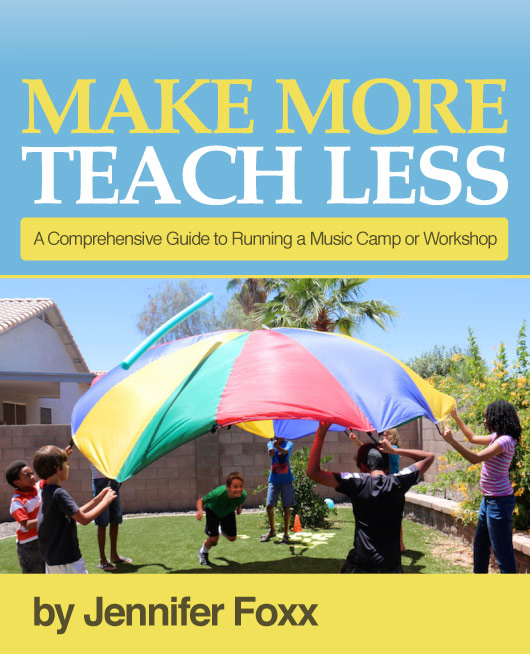
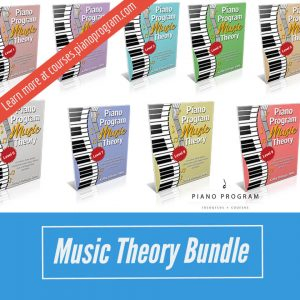
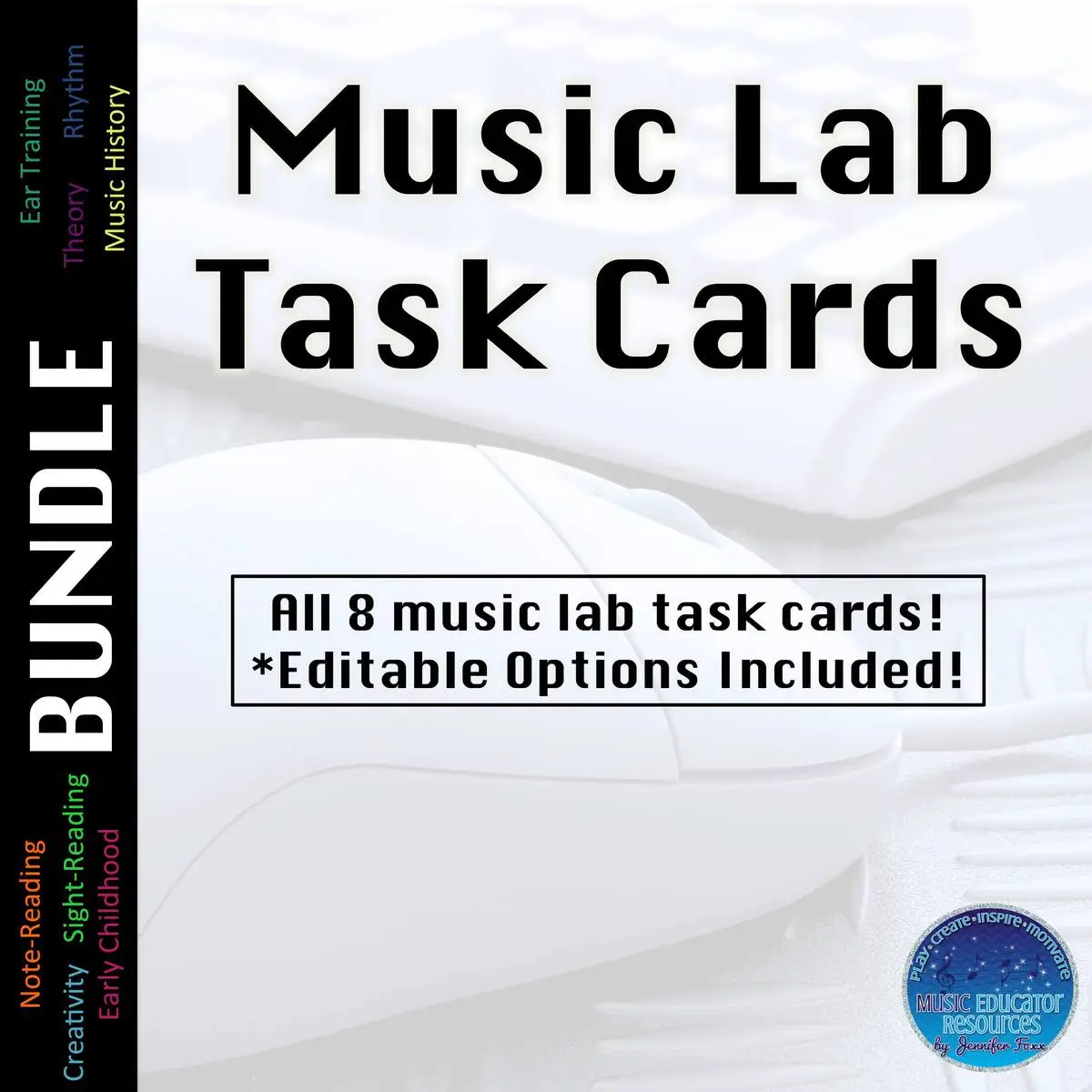

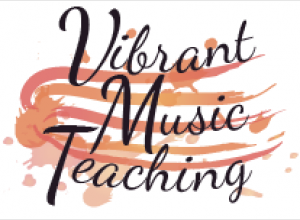

This is what I found when I hovered over the triangle on right( 3 options): X – I don’t want to see this / Hide all from Henny / Unfollow Piano Teacher Central
There is no option to follow the thread or get notifications. Is that because I’m on my iPhone?
JESUS❤️ – the only hope of mankind
>
Found out that you can get notifications on a specific thread on your iPhone! Yay! The trick is you need to click on the specific post first, then the triangle and then it will give you the option. 😉
Interesting, I just went to my iPhone and yes it is different. Ugh! Gotta love the Facebook app. Looks like you have to be on the computer. That is really silly…
I love this option!! However it is only on the online version of Facebook. There are several options only available on each platform. I’ve filed a complaint about it with Facebook when they asked for feedback. Probably nothing will change though. So if you are on your phone or ipad you can see this option only if you access Facebook via your web browser and don’t use the app.
So that’s why I post “following” sometimes…because I am on my phone or ipad and using the app. =)
Yeah, it is really silly. Drives me nuts when the app won’t do what online does.
Found out that you can get notifications on a specific thread on your iPhone! Yay! The trick is you need to click on the specific post first, then the triangle and then it will give you the option. 😉
I’m pretty sure there’s a way to do it on iPhone too… will check it out and get back to you 🙂
Thanks Leia!