I recently came across an app called Scale Helper created by Spectral Efficiency, Ltd.
ScaleHelper listens, evaluates and gives feedback (complete with cheering!) on how you played your scales and arpeggios. There are over 30 instrument options; however I was surprised to learn that piano wasn’t one of them.
The creator of ScaleHelper explained to me, “We don’t claim to support piano with ScaleHelper because of the difficulty of presenting useful feedback for two hands but I know several people who use it for piano anyway, albeit one hand at a time. ScaleHelper is very useful for the range of instruments that it does support though and we get consistently good feedback on how unique and fun it is.”
Upon experimenting with the app, I was still able to choose another instrument and use it just fine on the piano. I played around with the different instrument options to see what would be best to use with where I wanted to play on the piano and noticed for example I can play both the bass clef and the treble clef using different instrument options. For example if I wanted to play my scale in bass clef, I would want to choose a bass instrument such as a bass guitar. Just for kicks I even tried it with two hands together (under bass guitar option) and it seemed to recognize it, though it couldn’t evaluate both hands together. (Just bass) I’m hoping that in the future, they are able to add the piano as an option, but for now it works nonetheless with evaluating one hand at a time.
There are three options in ScaleHelper. 1) Play any scale– this gives you the choice of what to play) 2) Choose a scale– there are a list of scales and arpeggios to choose from 3) Challenge– you would first need to choose or make a syllabus for this option. When you are ready to evaluate your scale you just press the record button. After you are finished you press “assess” and you will then receive a score. The score is based on secure notes, intonation, rhythm, notes/minute. Students also have the option of viewing the scale or arpeggio first before recording. They also have the option of playing back the scale and seeing where (if any) mistakes were made. And if that wasn’t enough, there is also a nice option to store the recordings into files with the ability to email the file. What I like about this feature is students can use this app at home or during lab time and email their recording to the teacher.
Another bonus about ScaleHelper is the ability to add new individual users. I wish more apps would do this as it is an ideal tool for a music studio.
Under preferences, you can change the style of minor scales to harmonic, melodic or natural. You can also change the style of dominant seventh scales to end on dominant or resolve on tonic. The amount of exercises in challenges can be increased or decreased.
The ScaleHelper app has a support website ScaleHelper.com where you can find a very helpful how to page. I look forward to using this app with my students. I think it will be nice for them to not only get scored feedback but also be able to view and listen to what they played.
P.S. Next week I will reviewing a sight-reading app from Spectral Efficiency, Ltd. called Note Hitter. I will also be holding a giveaway of this app so be on the lookout next Tuesday!

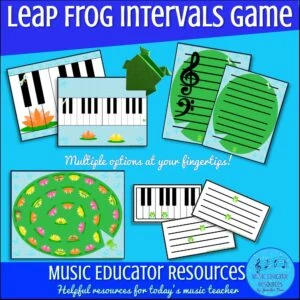
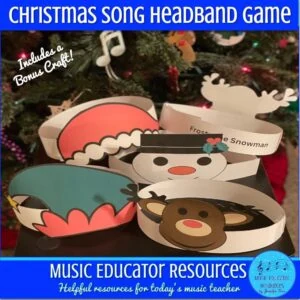
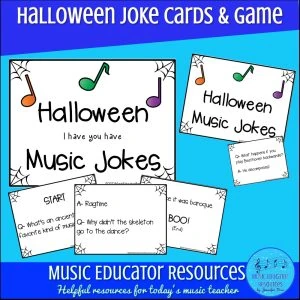
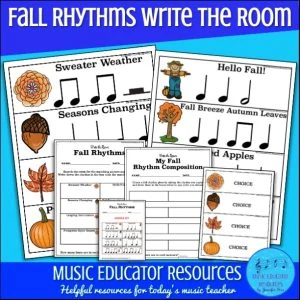
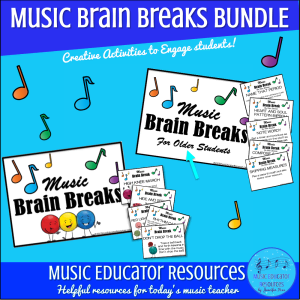
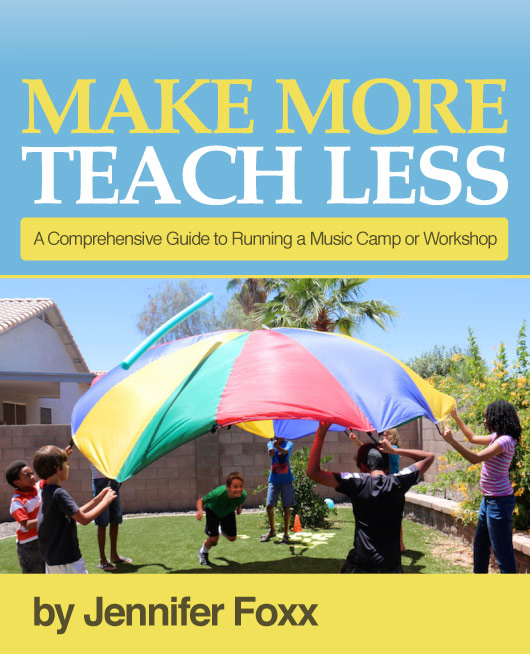
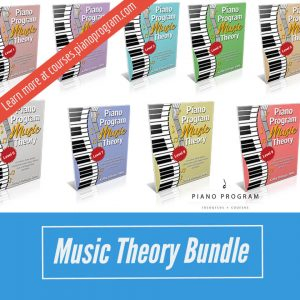
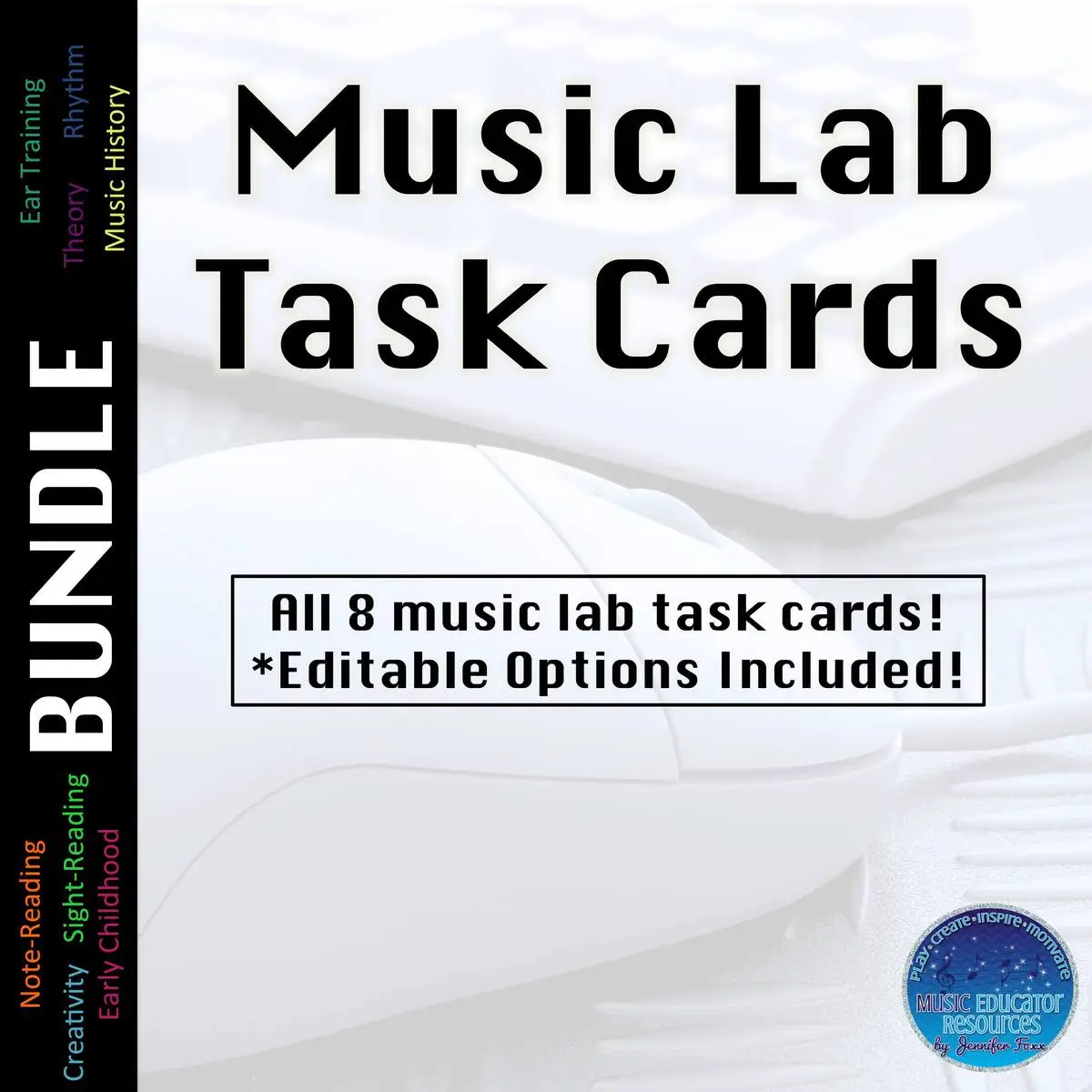

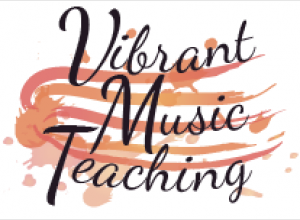

0 Comments