This last weekend I had the opportunity to present for my state’s music teachers conference in Arizona. Of course, I wanted to present on my latest obsession- IOS Apps! I thought I would share some of the things that I shared at the conference and most importantly share a copy of my handout.
Why an iPad or similar IOS device:
1. For Any Age or Ability– An iPad or IOS device is literally for any age or ability. If 3 year olds can use these devices, surely an adult can no matter the age!
2. Educational Tool– As you know there are so many Apps available today that teach. Many schools are purchasing iPads for the classroom. Our state MTA President mentioned that she is replacing her two computers in her studio with iPads.
3. Business Tool– I use my IOS devices as a business tool a lot. Don’t forget these are tax deductible! I check email, take notes, invoice students, log in payments, the list can go on and on.
4. Performance Tool– An iPad is the perfect device to use when you go out on gigs, accompanying or just play for fun. I have digital copies of some of my music that I have even used when I student forgets a book. I tend to have a habit of writing on my book copies or putting a sticker on when it’s my book. So I prefer to whip out the iPad for this purpose so I’m not tempted to mark up my copy.
5. New Student Interview Tool– There are a few apps that I like to use when I interview a new student, especially transfer students. It’s also one little thing that might set me apart.
6. Media/Recording Tool– Video and audio tape your students. It’s super quick and easy and then you can easily email a copy to them!
7. Cost Effective– After the initial cost of the device, apps are very affordable- many times free. More cost effective then most software for computers are.
8. Evolving– Once you purchase an app, there are constant updates and you don’t have to pay extra for those updates. By the way, when there is something you wish was in the app- be sure to comment about it or contact the creator of the app. They read the comments and consider them when they update.
9. Compact/Mobile– You can take these devices anywhere!
10. Motivational Tool– They are great motivational tools. I have even used playing on the iPad as a reward at the end of a lesson for students.
11. Creativity– So many creative tools are available…
12.FUN!!! Need I say more?
Below is the handout that I shared. I didn’t put down the prices for the apps because a lot of times those can go up and down. So just check on the iTunes store for prices and compatibility.
Starting tomorrow I have several apps that I will be giving away! Stay tuned!
Other Posts You Might Enjoy

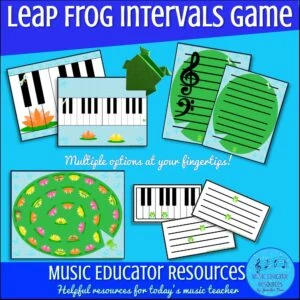
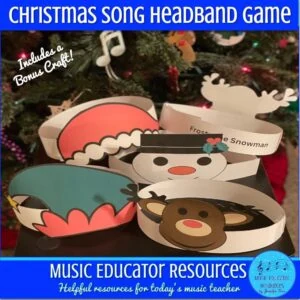
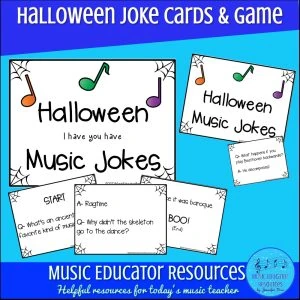
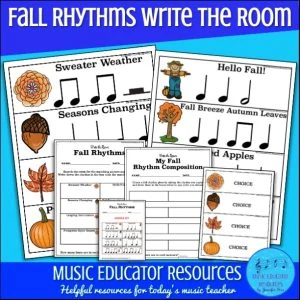
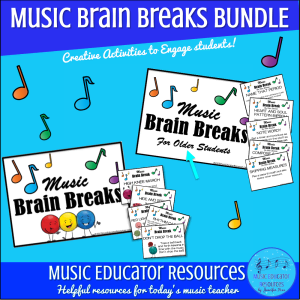
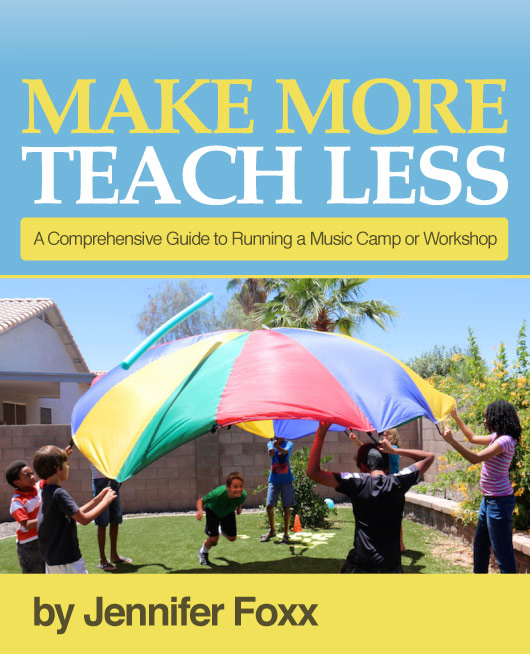
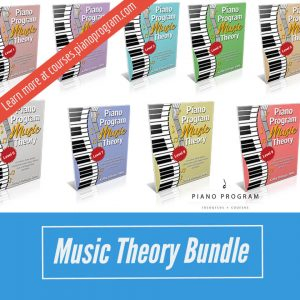
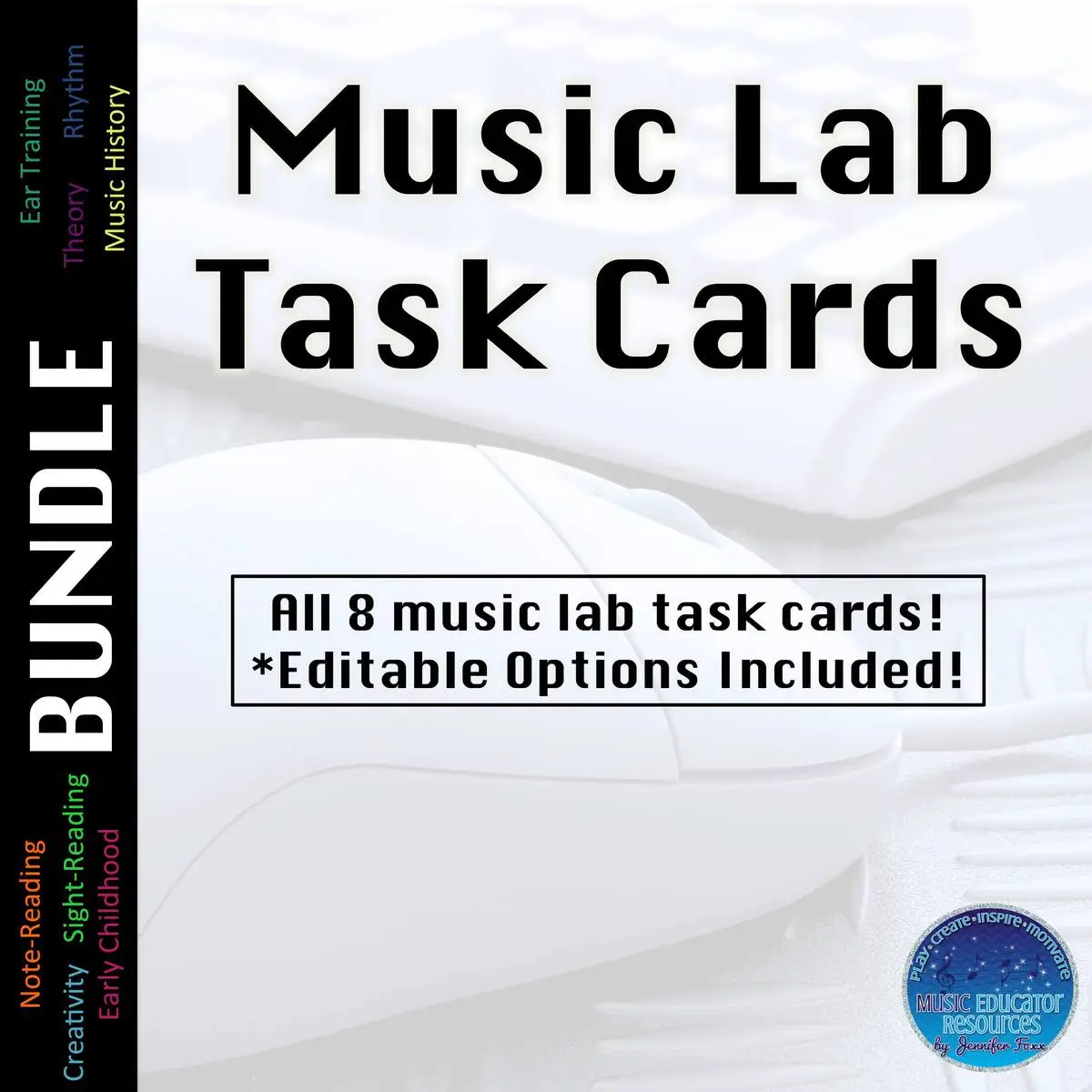

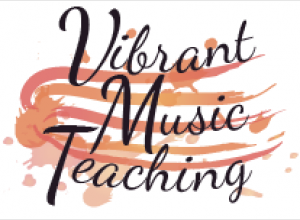

Hi Jennifer,
What apps do you use for your new student interviews? Is it on the list you provided?
Also do you use music teachers helper for your
Billing or invoice2go? I currently use MTH but I was thinking about trying the other to save money. What are your thoughts?
Hi Marie, I use the Rhythm Sight Reading Trainer app the most in interviews. It really depends on what you want to accomplish in the interview. If you want to “test” note reading, the Music Flash class app is really good but really any of them would do, probably depends on the age, etc… Same thing with ear training…
I use MTH so I use that app. I thought about using Invoice2go but I love MTH for so many reasons, not just the billing feature so at least for now I’m sticking with MTH.
Hope that helps! 🙂