Have you heard of Clickers? How about Plickers?
A clicker system is where students can answer questions or vote on something in an interactive way. (Think game shows such as “If you want to be a millionaire” when they ask the audience to submit their answer) If you have seen clicker systems like these:
You will know or very quickly find out that they can be very expensive. Not to mention where to store your clicker system? But the idea is pretty cool and has great potential to use in a group class setting.
In comes Plicker.com. They have created a simplified and FREE system. All the teacher needs to do is simply download the free app (iOS or Android) and print off the free paper clickers (barcodes). When the teacher asks a question. The students hold up their paper clicker to their answer and the teacher quickly scans them in. Then everyone will be able to view a real time graph of those answers.
Here is a helpful video that gives you a good idea how it all works.
I am planning on using Plickers at group lessons in a couple weeks. I will write a follow up post on how it went! I’m super excited for this resource!



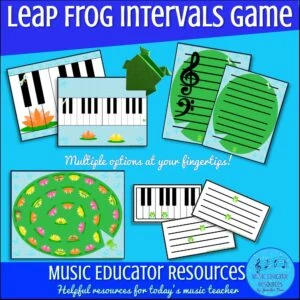
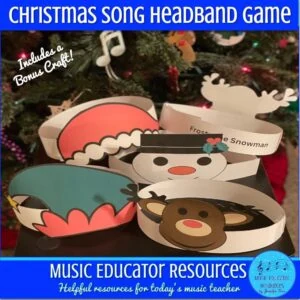
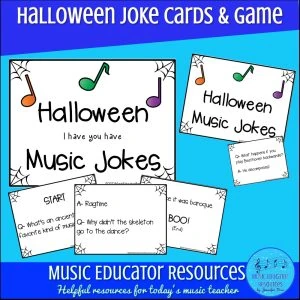
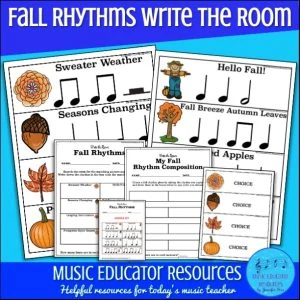
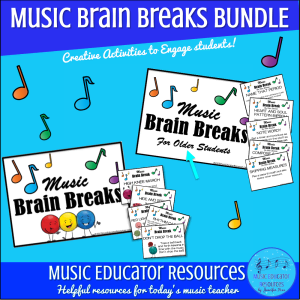
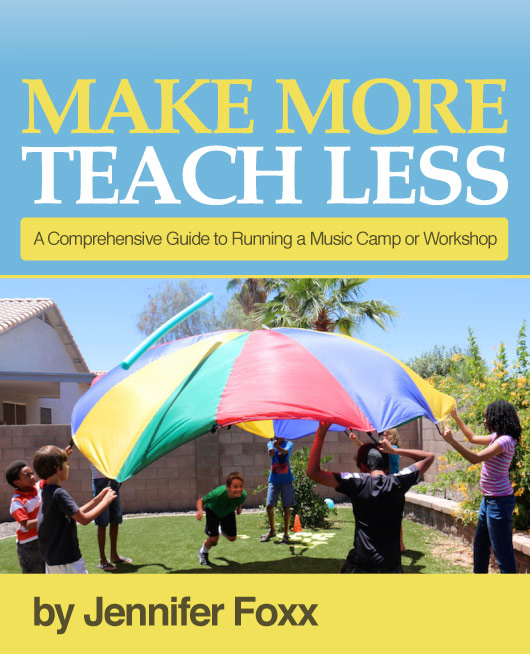
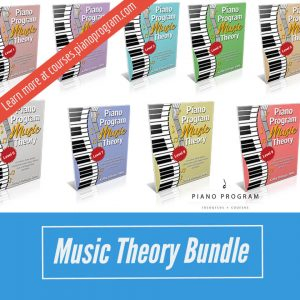
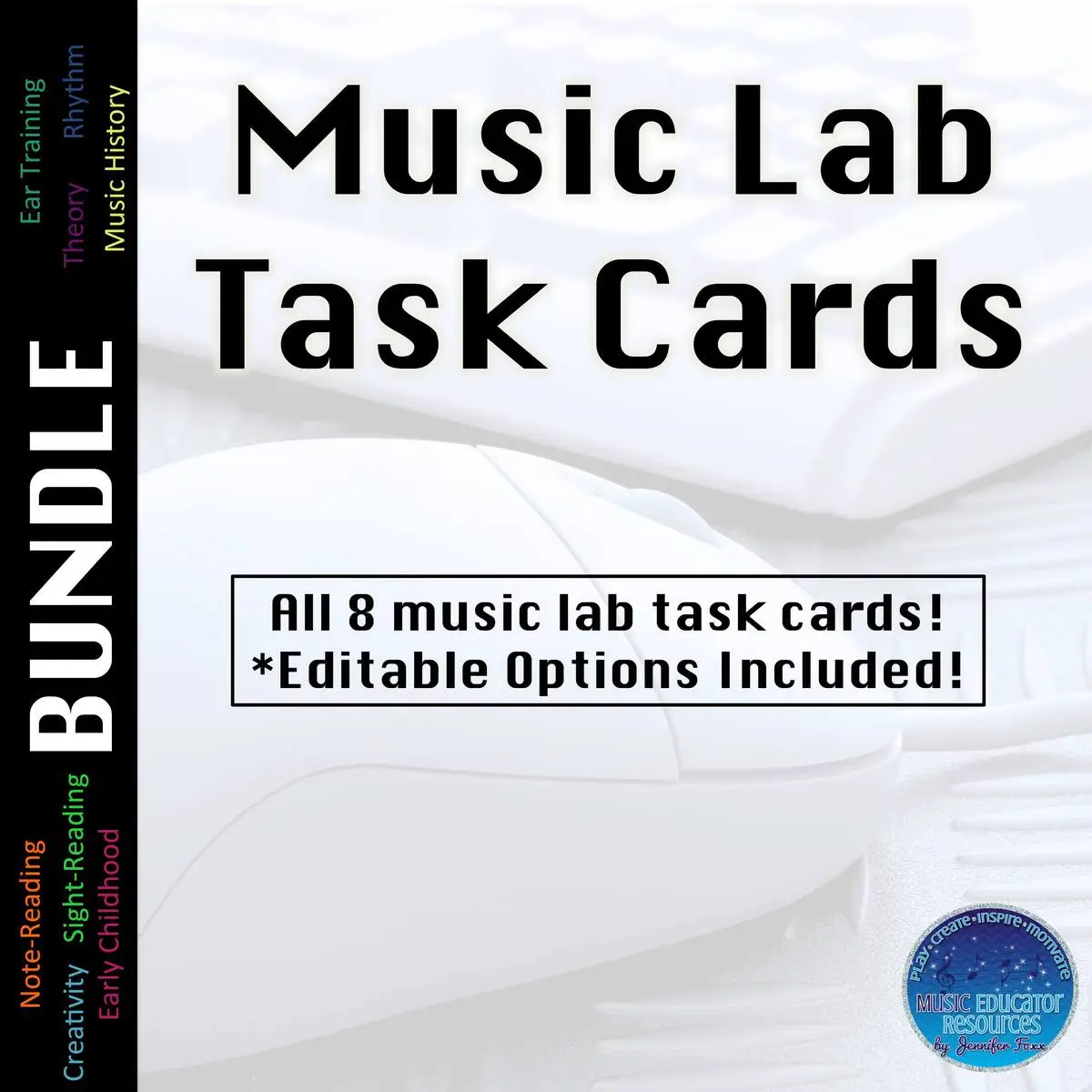

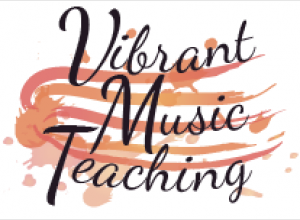

I’m interested in this but I confess I don’t really get it. In the very brief demo, I can’t see when/where the teacher is ‘scanning’ the students’ answers. ??? I look forward to seeing how this works for you. Thanks for the interesting heads-up. To be honest, when I saw the post title, I immediately went to videos I have watched about how to do clicker training with animals. I was visualizing somehow training students using clickers. Oh well, maybe I’ll have to develop that one on my own. LOL
Ha! Ha! The clicker training visual cracks me up! Basically on the printable clickers (aka plickers) how the students answer is by turning their sheet a certain way. I’ll post more details and pictures in a couple weeks when I use them so it will give a better idea. 🙂
Hi! I’m the founder of Plickers …and the teacher in the video. Thanks to the author for sharing – it’s really exciting to see Plickers being used in new and unexpected ways!
Kathleen, In the video, I’m using a very early version that required a webcam mounted in the classroom to scan the cards. The webcam is connected via a really long USB cable to my computer. The students here are showing their Plickers to a webcam in the corner of the room, and my computer is projecting the results.
When you use Plickers, you’ll ask your students to show their cards to you, and you’ll scan them with your phone or tablet (using the Plickers app). You can display the results on your computer by signing in at http://www.plickers.com/classes – the *Teach* view will live-update with their responses. Just like in the video, you’ll be able to scan multiple students at once. You may need to scan some of your students, then pan to another group, etc., but don’t scan students one-at-a-time. That takes way too long 🙂
Looking forward to the updates! Bonus points for incorporating dog clickers 😉
Awesome Nolan! Thanks for chiming in with the helpful tips and providing this resource for teachers to use! Looking forward in trying it out. 🙂
This looks an interesting tool! Lots of possibilities for games and group activities.
Have you tried this out yet Jennifer? My classes are so small that I am not sure it makes sense, but I still think they would enjoy it.
I have tried it, I need to do a follow up post. But it worked great! 🙂