When it comes to metronome apps there is definitely not a shortage of them to choose from. So when I am considering a metronome app it needs to have something unique about it that I can’t find on another app. In comes tempoTeacher. An app that was recently created by two friends and musicians, Travis and Beau. Their company name is birdSound.
At first glance, tempoTeacher looks like a basic metronome app. But what sets this app apart and makes it unique from the rest is the “Teacher mode”, which allows real time feedback to your playing.
When you first turn on the app (in any mode) you will see a red light that is a visual indication of the tempo. When you turn it to the Teacher mode and begin playing, you will notice an additional light which is green. This green light is following you as you play. You will be able to visually see if you line up right on the beat or not. In addition, the tempoTeacher app will analyze, score and display these results for you to view. It will keep your top 10 scores so you can continue to improve on keeping a steady beat. Because of this score feature, it feels like a game instead of a simple metronome. Perfect for our students!
To view your scores you just simply swipe from left to right. By swiping bottom to top you can adjust settings. Volume, mic sensitivity, skill level, tune up/down and whether you want the clicking sound on or off.
Travis shared a couple tips with me on how uses tempoTeacher with his students…
1. At home, when students use iPhone or iPad headphones (which have a mic built in), it prevents the app from “hearing” its metronome click and incorrectly interpreting it as a note the student played.
2. During lessons he turns down the sensitivity slider (see the demo video link below) and the click volume to minimize the chances that the app will hear its own click.
You can view some video’s with tempoTeacher in action here. tempoTeacher is available at the iTunes store for $2.99.
Now for the SURPRISE! Travis and Beau are offering a free download code to the first 20 people that visit their blog and follow the instructions. Don’t delay, visit their blog now!
****UPDATE****
Just got word that the 20 free codes are now gone. You guys are quick! BTW- the app is only $2.99 which is worth the unique feature to try with your students. Give it a try!
Disclaimer: I received a free copy of this app in exchange for my honest review. I was not required to write a positive review nor was I compensated in any other way. All opinions I have expressed are my own.




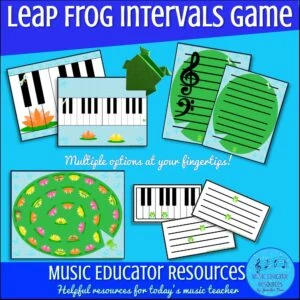
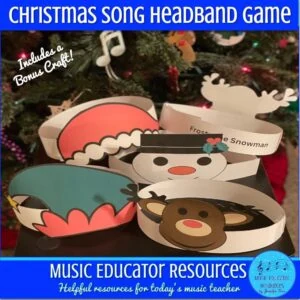
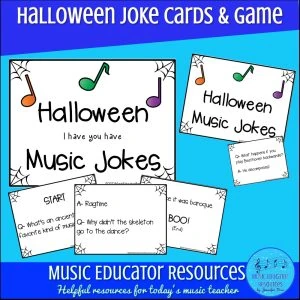
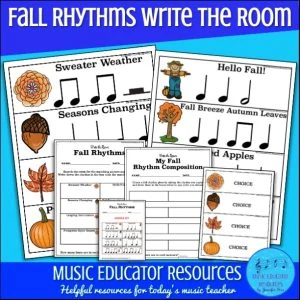
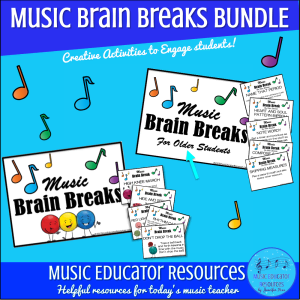
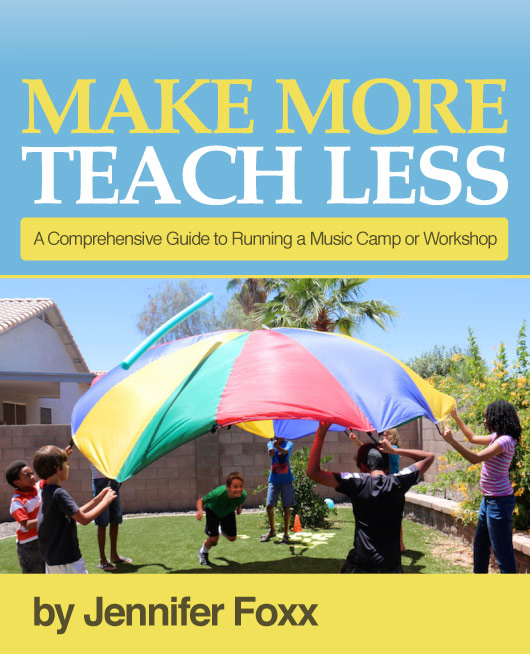
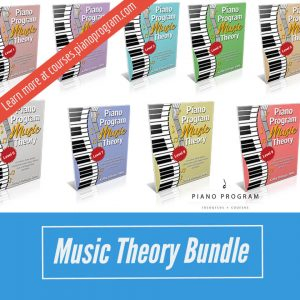
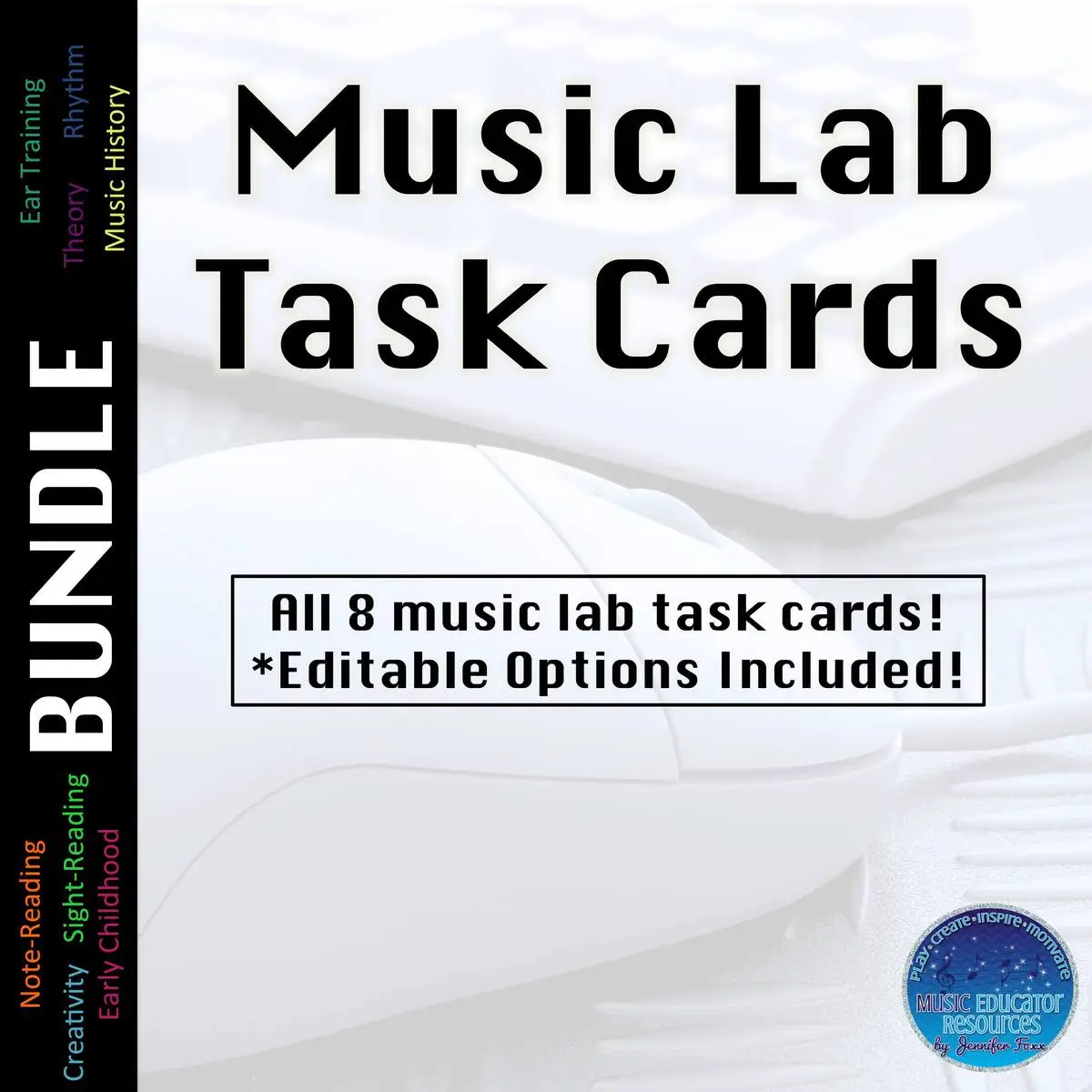

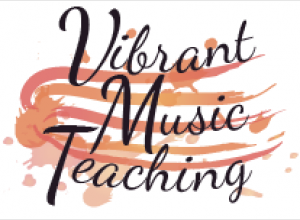

0 Comments