I have been really excited to review NoteWorks, a fun note-reading app for the iPad created by DoReMiWorld.
The first thing you must do before having students play this app is have them watch this cute video explaining the “story” of Munchy and his family. (The Munch Story and Song can be downloaded directly from the app by clicking on the blue “world” button) Okay, it’s not a “must” to watch the video’s, but I definitely recommend it!
After watching the video you will learn that Munchy is the main character. Set in a NoteWorks factory, notes are fed through a machine and students name the notes as quickly and accurately as possible. Munchy is a cute triangular shaped character who likes to eat notes when students identify the notes correctly. If the note is identified incorrectly the incinerator fires up the note and the note is set aside. After students go through all the notes in the level, the clouds rain upon the notes putting the fire out and allowing them another chance to correct the notes that they missed. I love this!
NoteWorks covers Treble Clef, Bass Clef, Grand Staff, Tenor Clef, and Alto Clef. Players can answer via the app Piano Keyboard, Note names (ABC…) or Solfege. You might have noticed in the picture above that in higher levels students are naming notes within key signatures. Another great feature that many note reading apps do not have.
There are two ways to play the game. Practice or Challenge. Practice gives note hints for students who are just learning the notes in the level and Challenge takes those hints away. You can also customize a game, setting up the level manually for a student if they need to work on a particular level. Otherwise levels are preset automatically.
One of my favorite things about this app is you can add unlimited players for this game!!! I wish ALL apps would do this. It makes it the ideal note reading app for the studio.
The only thing that some may find to be a little tricky is the size of the keyboard. Sometimes a mistake can be made simply because the keyboard is a little small and you may hit the wrong note accidentally. However, I found out a little tip from Jon Chakoff, DoReMiWorld.com who let me know that notes are registered when piano keys are released (not when they are first touched). So you can touch down on a wrong note, then slide your finger left or right until the correct note is highlighted, which is when you’d release your finger, and only then the note would actually sound. Thanks for the tip Jon!
He also shared that they are working on the next version (due in a few weeks) of the app, which, among other things, improves the piano keyboard functionality. The new version will contain the above tip on how to use the on-screen piano keyboard. The next version (the upgrade would be free) addresses this point and it includes a Russian language option, with other languages being planned.
There are a lot of note reading apps available and sometimes it can be overwhelming to figure out what would be the best app to have in the studio. NoteWorks is definitely up there in my must have list. It covers pretty much everything when it comes to note reading. The only thing that would make it THE PERFECT note reading app is to add MIDI capability OR the ability to use an acoustic piano with it. Other than that it is still a sure winner!
NoteWorks is available on the iTunes app store for $4.99 and is compatible with the iPad (IOS 5.0 or later).
Disclaimer: I received a free copy of this app in exchange for my honest review. I was not required to write a positive review nor was I compensated in any other way. All opinions I have expressed are my own.




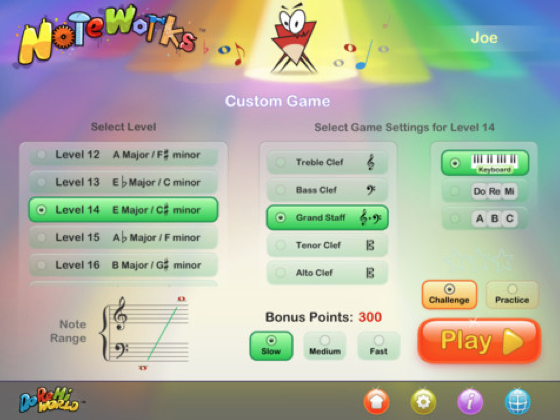
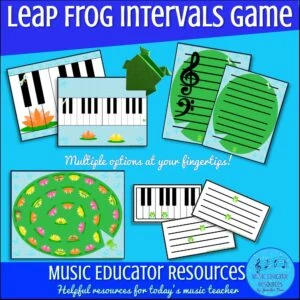
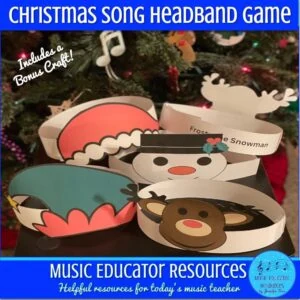
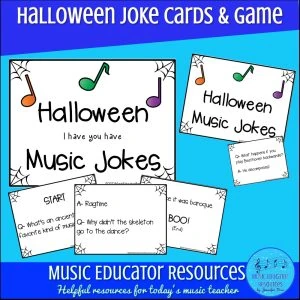
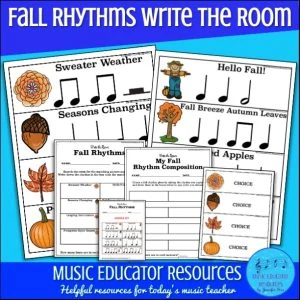
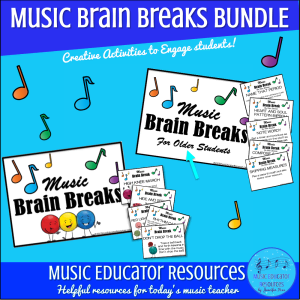
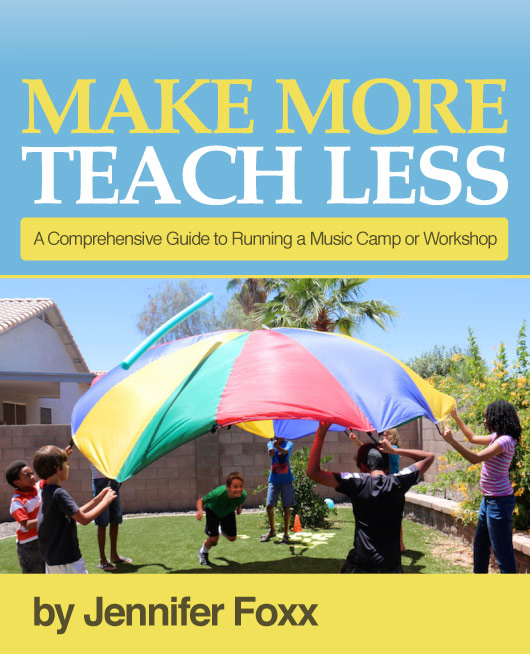
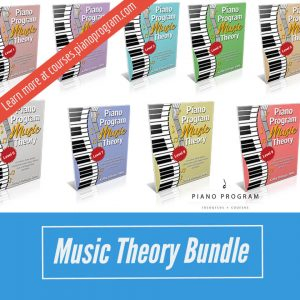
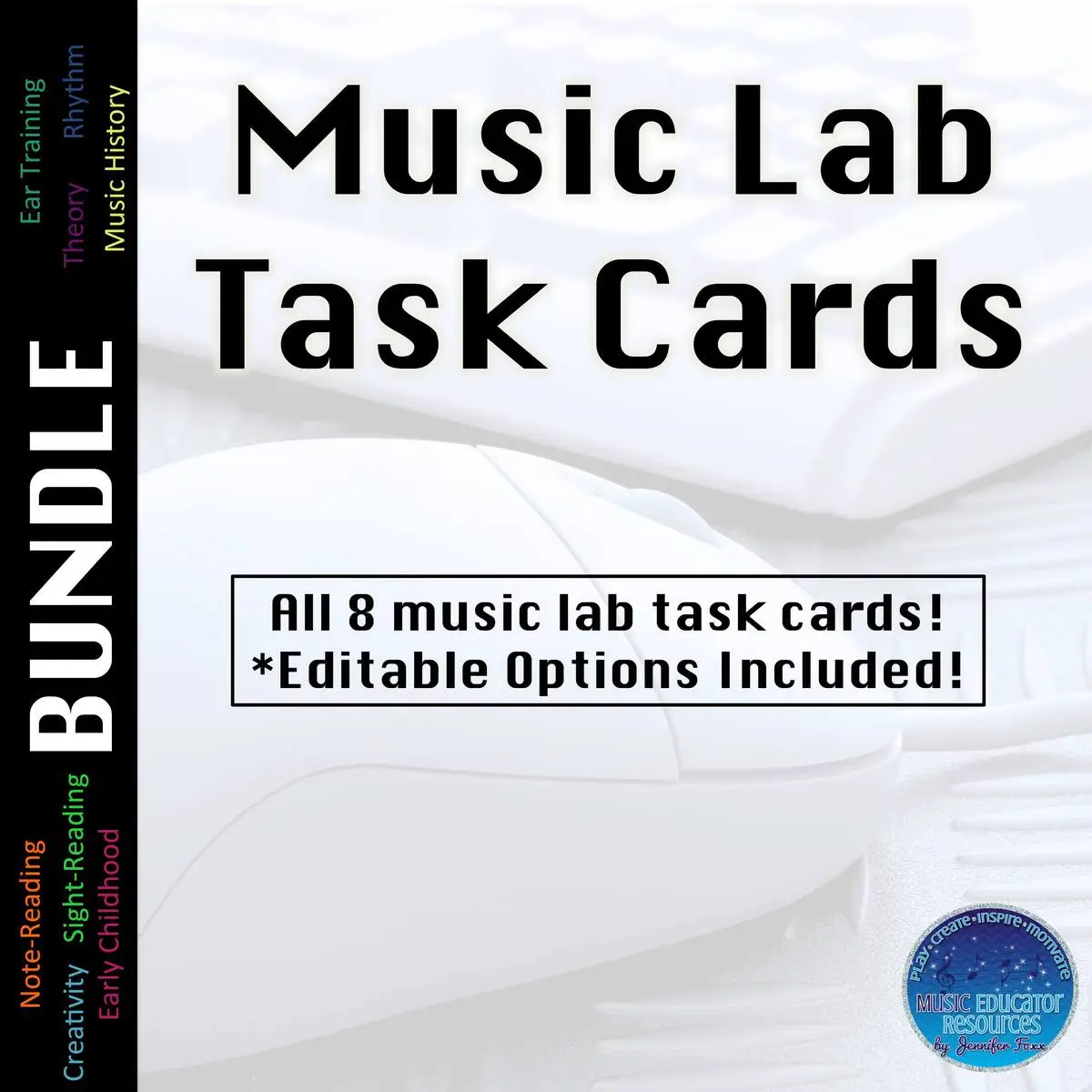

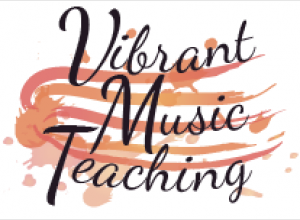

You’re right, this does look like a good app. I’d love to win it.
I play a lot of games in class to reinforce music learning. My students, including myself have so much fun. “NoteWorks” sounds wonderful, I’m sure my students would love to try it. Thanks so much for sharing your review!
Wow – this looks like a lot of fun! Isn’t that waht music education is all about? Teaching kids to read music in a fun and educational way. I too would love to win this but if I don’t I am sure I will buy it!
thanks
I’d love to win this for my studio…and I’m sure the students will want to purchase it too!
This year I got rid of my computers in the studio and replaced them with iPads. The students love trying new apps. They are developing their favorites. I would love to try this new app and see how the students feel about it.
This sounds fun! I would love to win the giveaway. I think it would really help some of my students!
Can’t go wrong with a character named “Munchy”!
I like the unlimited student thing this app provides.
Would love to win. My students love playing on my Ipad.
This app looks like SO much fun! As a piano teacher, I am always looking for fun ways for my students to quickly learn theory; especially note reading. I believe this app would be key to this – and so much fun! Thanks!
Looks like a lot of fun! I’d love to share this with my students.
This sounds great…I would love to try the free app. as a piano teacher. I am always looking for good materials to pass along to my students.
I love using apps to help with note reading. Thanks for posting!
My students would love to meet Munchy and his friends! My Ipad needs some more apps.
I’m still looking for the perfect notereading app. I hope that this will be it!!!
This app looks very effective and FUN as a teaching and learning tool. And the ipad is so convenient since it can sit right on the piano stand. Would love to have this app to help my students!
I’d love a chance to try this app with my students. Thanks!
Sounds like a winner! I’d like to try it! Thanks!
This is one I dont have! Looks fun.