About 4 months ago I bought an iPad2 for my studio. I absolutely LOVE it! I downloaded all my pdf sheet music onto it. And have enjoyed many different music apps with my students. I don’t give my students the iPad to use on their own. Instead we may take a few minutes to play a short game or use a fun tool during the lesson. Here are the apps that I have on my iPad, many of which are also compatible with my iPhone.
- Music FlashClass- Note drills in flashcard style. Can customize what notes to drill. Hot Potato game is a favorite!
- GarageBand- Keyboard, Bass, Drums, Guitar amp, Audio Recorder for voice…
- ReadRhythm- Rhythm drills
- Music for Little Mozarts- my younger students LOVE this app!
- Note Squish- Fun note drills. Reminds me of that gopher game at the video arcade where you try to hit the hammer with the gopher before it goes down. The only thing I wish you could do with this one is have both treble and bass clef note drilling at the same time.
- Flashnote- Horse Derby style note drill game. Can customize what notes to drill.
- PianoBird- Cute, can customize notes to drill
- Play it Yourself (PIY 4 HD)- I haven’t used this one yet.
- Music Notator- a basic composition app
- Slow Notes- Can slow down audio files
- Metronome apps (I have 3 different one’s, don’t ask why- lol)
- JustPractice- a convenient app for keeping track of practicing
- Musicnotes- sheet music viewer
- Teacher Diary Free- I haven’t used this as I subscribe to Music Teachers helper, but it is an app where you can keep track of your scheduling
- iSpud Free- a fun way for students to play a section more then once adding to the potato guy
- My First Classical Music- an interactive music app where students can learn more about instruments, composers, classical music, etc.
- Music Theory Pro- an app that drills notes names, key signatures, intervals, chords and ear training
- iSwift- an app that allows you to view flash!
- DoodleBuddy- a free whiteboard app
- Whiteboard- another whiteboard app (see below what I use the whiteboard apps for)
One of my favorite resources for my iPad is Anne Crosby’s (Piano Discoveries) and Wendy Chan’s music backgrounds that you can download onto the Whiteboard or the free DoodleBuddy app. These music backgrounds are a wonderful tool to use in the lesson!
For Anne Crosby Gaudet’s backgrounds go to: http://pianodiscoveries.ca/teaching-aids-ipad.html
Wendy Chan’s backgrounds go to: http://pianoescapades.blogspot.com
I also use YouTube and iTunes on my iPad. I log into Music Teachers Helper on my Ipad. You can now do MusicLearningCommunity games via the iSwift! I now am also able to check students scores on my iPad.
Teachers, Anna Fagan and Priscilla Heffield shared a great printout that they put together for a music teachers presentation they did in Florida. The printout lists apps, descriptions and prices. Most of them I had, but there were some I didn’t. I noticed that some of the prices are now out of date, which really stinks when you go look it up and it’s more. So one thing I learned, if you think you are interested in the app, go ahead and get it then because the price could go up. (For example, I remember when My First Classical Music app came out. It was around $2.99. Now it’s $4.99. But I would say that it’s still worth that price) Anna gave me permission to share their handout to you. You can view it here: App Handout. Thanks Anna and Priscilla!
Do you have an iPad or something similar? What are some of your favorite apps or tools that you like to use with your students?
Be sure to ‘Like’ Music Educator Resources on Facebook and follow Music Educator Resources on TpT to stay up to date on giveaways, discounts, reviews and other music resources! And don’t forget to join the exclusive email newsletter!


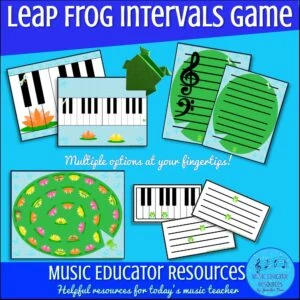
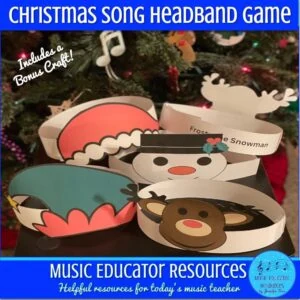
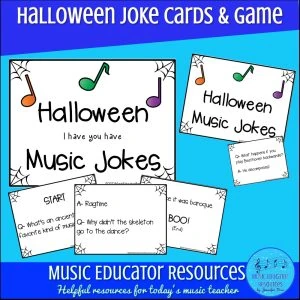
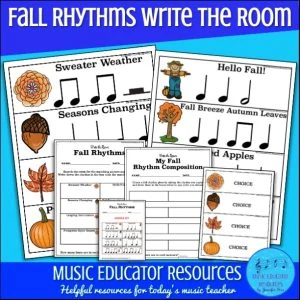
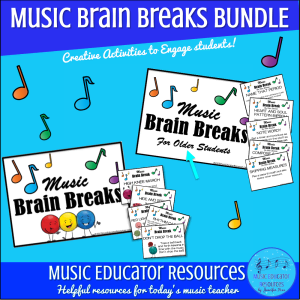
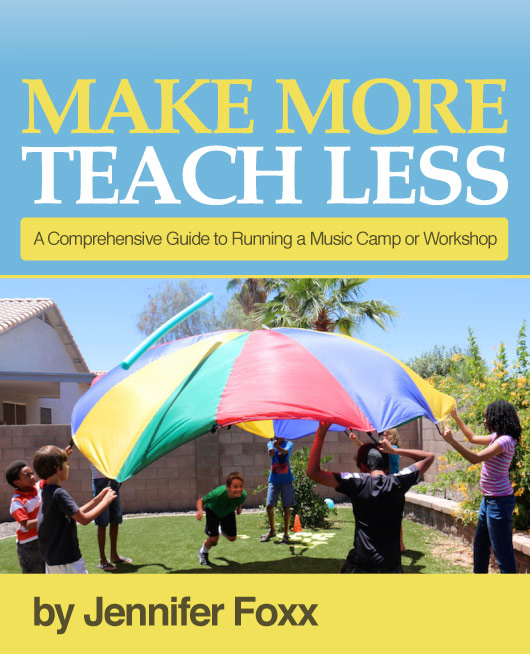
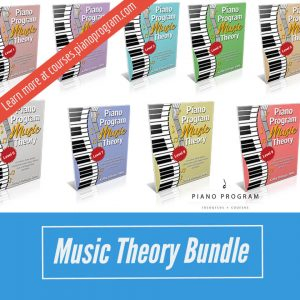
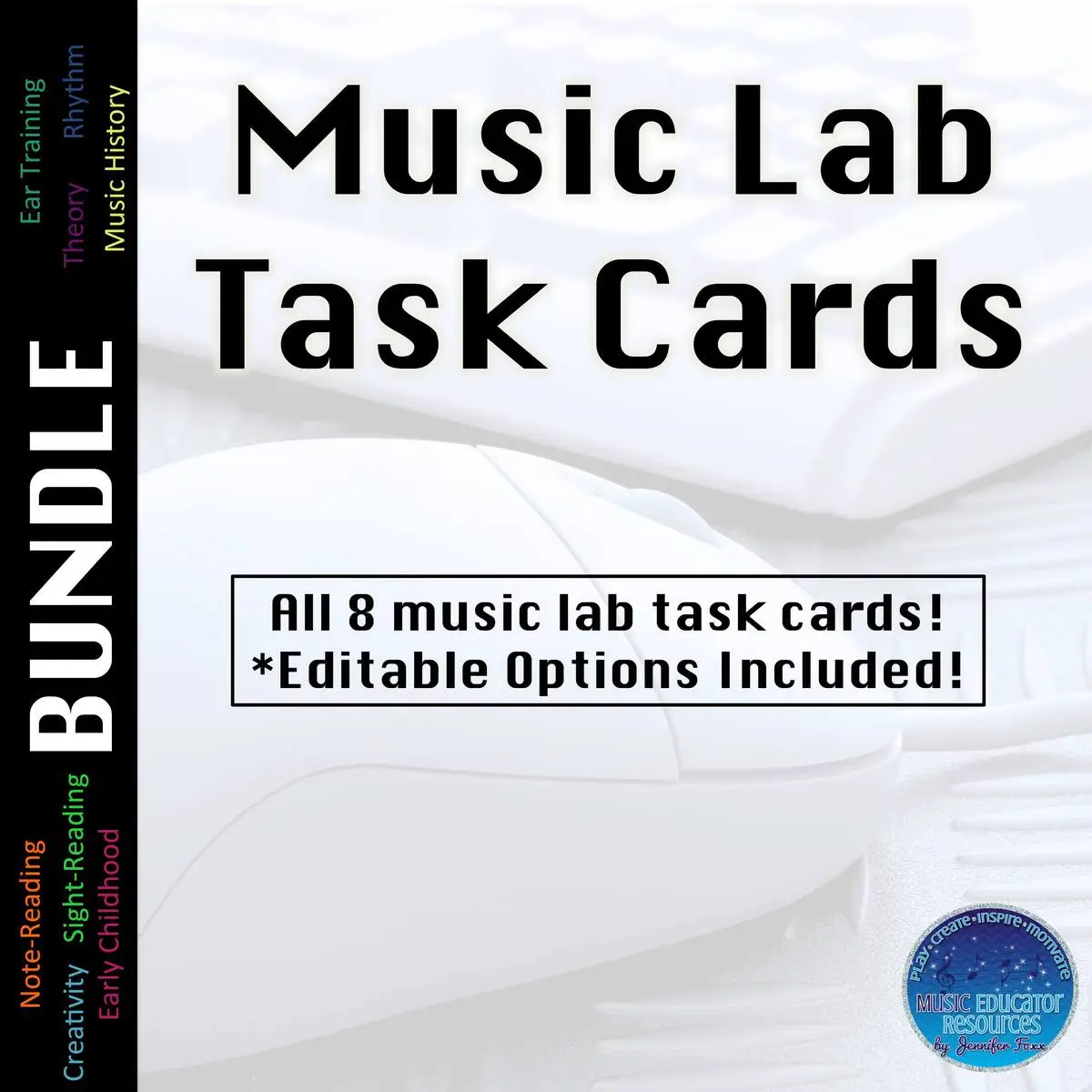

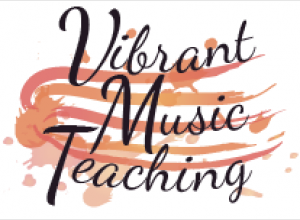

How easy is it to take a picture of a music score and save it as a pdf on your iPad2? I would love to use this for church and be able to take a picture, save, and then categorize as needed for my church, jazz, or other gigs.
I have never taken a picture of the score, I guess you could though. However, you might get better results if you scanned the pages you want and then save it as a pdf. I just add my pdf music to iBooks which is an included application on the iPad2. And then categorize my music from there. Real easy.
First, thanks for the mention about my app, Flashnote Derby. I’ve got some new features in store for the near future, and you can keep updated on it at http://www.flashnotederbyapp.com
Secondly, regarding using the iPad as a sheet music reader. I am also a church musician and use the iPad extensively to keep all of my music organized for the various groups that I am responsible for leading. I use an app called CamScanner (available in both free and pro editions) that will take a photo of the score and then clean it up into a nice, crisp, black and white image. From there, I upload scores to Evernote (a free online service), which means I have access to my music library anywhere in the world that there is a computer nearby. From Evernote, I can export the scores to an app on my iPad called ForScore. ForScore allows for annotations to be made on the score, such as fingerings, accidentals, dynamics, or just written markings. I love it.
If you want to get really fancy, you can invest in an AirTurn (www.airturn.com) which allows you to turn pages through a bluetooth compatible foot switch. It’s a great product for allowing you to keep both hands on the keyboard at all times and forgoing with getting a page turner!
Wow, thanks for the info on the apps Luke! I will look into those and will definitely look for updates on flash note derby. My students enjoy that one!
Please advise me about the simplest app for composing, listening back to, and printing piano music (downloading to regular iMac on sheet music that can be printed out? taking photo of it on iPad
and transferring it for printing? ) as opposed to reading or listening to music that already exists.
I haven’t found a great app for composing yet. I’m hoping something comes out soon. If I hear of anything I’ll definitely let you know.
Thanks. I am surprised! I thought that surely, iPad 2 would have an app for entering notes on a keyboard and translating to a printable score or a PDF
Oh well….I look forward to finding out when something like this exists.
I’m pretty impressed by SymphonyPro which allows midi input via usb directly to the ipad. Lots of options for editing, etc. and regularly updated. Expensive, but worth it for notation 🙂
It is an amazing and great informative blog… I really love to read some more! – xploder
Glad you have been enjoying it!
Reblogged this on 88pianokeys and commented:
There are so many ways to use the iPad in your studio. Here’s a great list that should convince that you NEED an iPad if you do not already have one. I’m adding some new apps now!
Hi , I just downloaded Home Concert Xtreme on to my iPad2, and I’m now trying to figure out how to get my Faber Piano Adventures MIDI files synced to my iPad. They are currently in iTunes on my PC. When I try to sync them into iTunes on my iPad, the files aren’t recognized. Is there any easy way to sync them into HCXtreme? Please help!
Hmmm… I wonder if it’s a PC thing? I would email either George Litterst or HCX directly and see if they can help you trouble shoot.
download a program called DiskAid for your laptop – This is the simplest way to sync with HCX
Your post made me buy an Ipad..,
Thank you so much for the enlightenment … Can’t wait to use it..
You will love it Hord! Enjoy!