I had a request from a teacher to share steps in creating a YouTube Premiere. I recently shared that I did a YouTube Premiere for my recital (See Adapting Your Recital Online Part 1 and Part 2) and how much I loved it! If you have an online recital coming up, definitely look into this as an option.
Inside this video I will walk you step by step from uploading your video all the way to publishing and premiering. I hope it proves helpful!
One quick note I need to bring up in regards to the end screen… I usually don’t use the end screens at all on my studio YouTube channel so it didn’t dawn on me… when your video is set to “Made for Kids” you can’t use that option because it is considered advertising. Just a heads up!
Our next music teacher tip will be on Setting Up a Facebook event. Coming REAL soon!



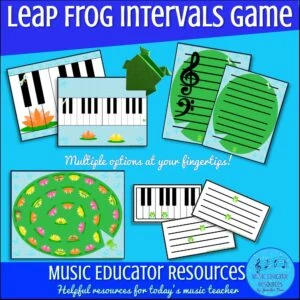
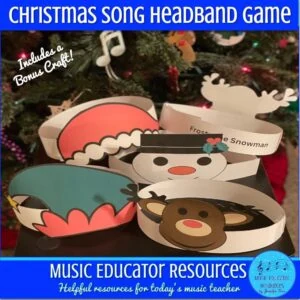
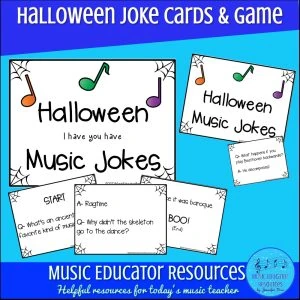
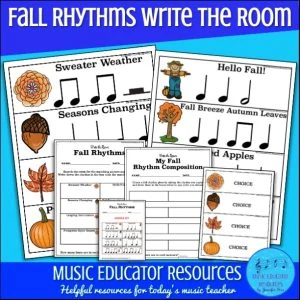
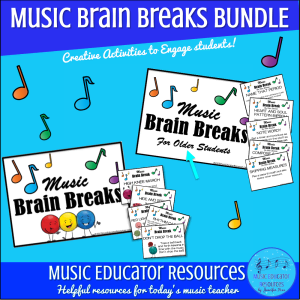
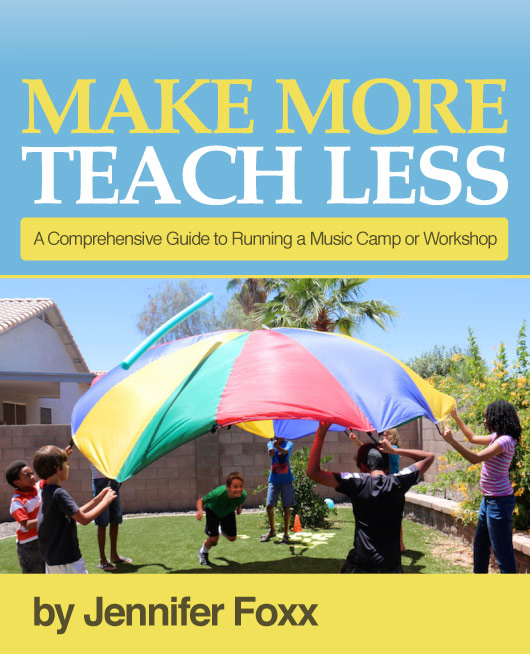
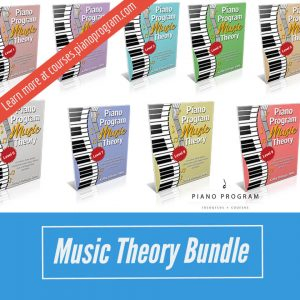
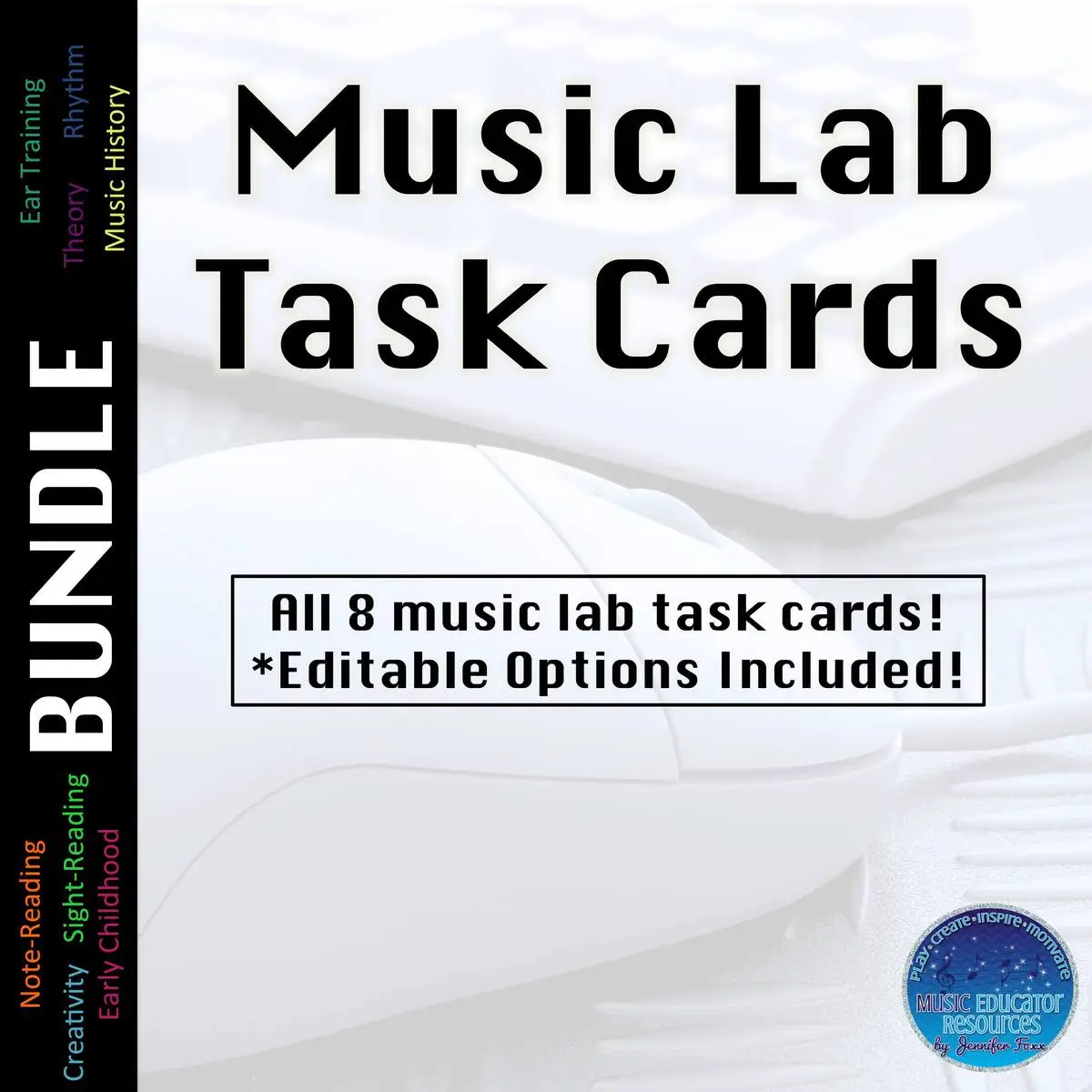

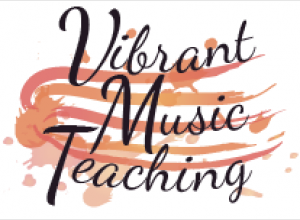

Thank you so much, Jennifer! Your video was very clear and easy to follow. I was able to successfully upload our video. Whew! I feel so happy and excited! Thanks to you! I was also able to create the FB event page public but not sure how to make the discussion visible to everyone. Ill continue to work on it. Thank you so much again for sharing us your tips! You are an inspiration!
I’m so glad it was helpful! RE: FB event- When someone joins to your event, the discussion will be visible to them. They will just have to click on the discussion tab.
Our recital will also premiere tomorrow! I am very excited and creating the FB stickers now. I will update you on how the show goes. Thank you again, Jennifer!
Best wishes, Melissa! I know it will be awesome!! Can’t wait to hear about it. Sorry, I didn’t get that FB event tutorial for you sooner. I did finish it. 🙂 https://musiceducatorresources.com/2020/05/30/music-teacher-tip-31-setting-up-a-facebook-event/
Hi Jennifer
I’ve just completed my recital, set to premiere tomorrow.
Hoping it all goes smoothly, but have uploaded to Vimeo as a back up plan.
I was super impressed with your video upload speed! For me that was the worst thing, realising too late how long this would all take. Have made it in time however 😅
Couple of points that you mention:
I have been able to create a playlist for my premieres, maybe a regional difference?
Also Made for kids does not permit an end screen here. (As it could be deemed advertising)
Thanks for all your teacher tips, May
Yay! Hope everything goes well for you tomorrow! Re: video upload speed. That’s the beauty of editing. ha ha! Actually it was probably only 30 seconds longer than what you saw but it was just a 1 min. video I was uploading. 😉 YES, thanks for pointing that out about the end screen! That didn’t even dawn on me, but you are right! I’ll add a little note in the post. I usually don’t bother with the end screens on my studio channel at all so I didn’t even think about that. Thanks, May!
All went fine 😅
Good to hear, May!! 🙂