I came across another app that I am absolutely in LOVE with. I had just blogged about more apps last week that I thought this is something that can go on and on. Then I came up with an idea to do Tech Tuesdays so I can feature some of my favorite apps that I have come across. In addition, I can give some tips and tricks about music technology, studio labs, etc… So if you have any suggestions, questions , ideas you would like to see in Tech Tuesdays shoot me an email. As long as it’s not too technical- ha ha!
So my first Tech Tuesday post is on a new app that I found last night. I am so excited about this app because not only is it a steal at $2.99, it covers pretty much everything you can think of for beginning theory!
It is called “Music Theory for Beginners” by MusicRoom. This app is compatible with iPhone, iPod touch and iPad. Requires iOS 4.0 or later. When I first was looking at this app, I was debating whether to buy it. But after looking at the screen shots I decided to give it a try. Okay, let’s just say this app is jam packed and worth more then the $2.99 I paid for it. I don’t know how long it will be at this price so I say get it before everyone catches on how cool it is!
First you choose a game mode. Lesson or Quiz. If you think you know your “stuff” then you can skip the lessons and go right to quiz. There are 22 lessons, 5 tutorials and 5 test that cover all the major theory topics.
Topics are as follows:
-The Staff
-Note Names
-The Treble Clef
-The Bass Clef
-Rhythm
-Time Signatures
-Eighth Notes
-Rests
-Intervals
-Expression
-Slurs and Ties
-Pickups and Repeats
-Beyond the Staff
-The Major Scale
-Accidentals
-Key Signatures
-Dotted Notes
-Syncopation
-Major and Minor Chords
-Tempo
I have only tried a couple of the topics so far but was surprised how comprehensive it was. I would highly recommend it for both teachers and their students. You can’t beat the price for what you are getting! Enjoy!


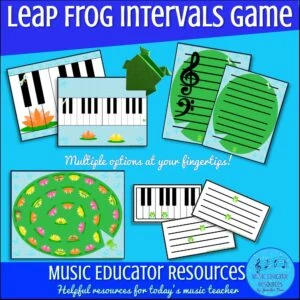
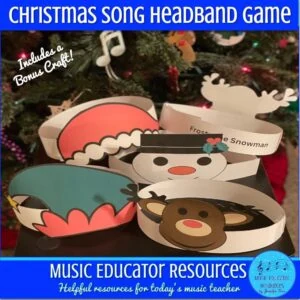
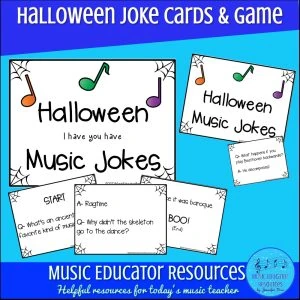
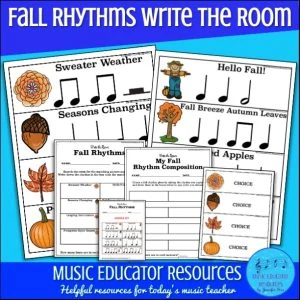
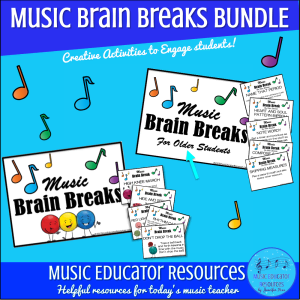
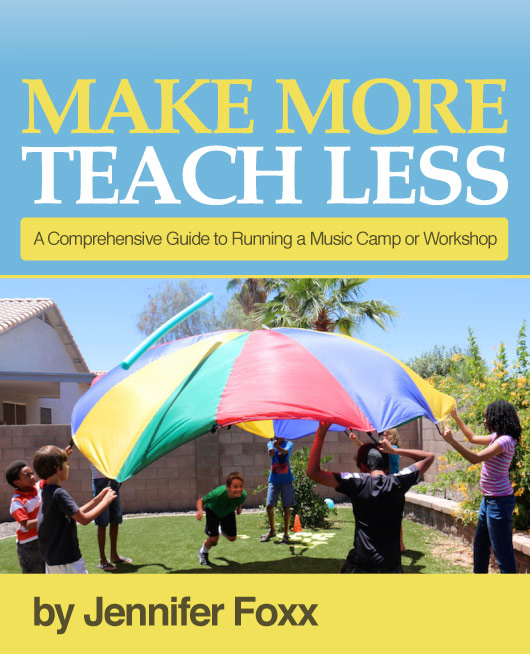
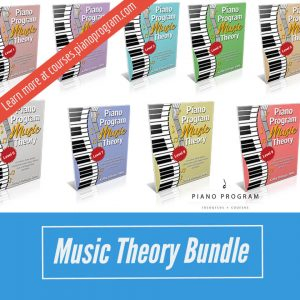
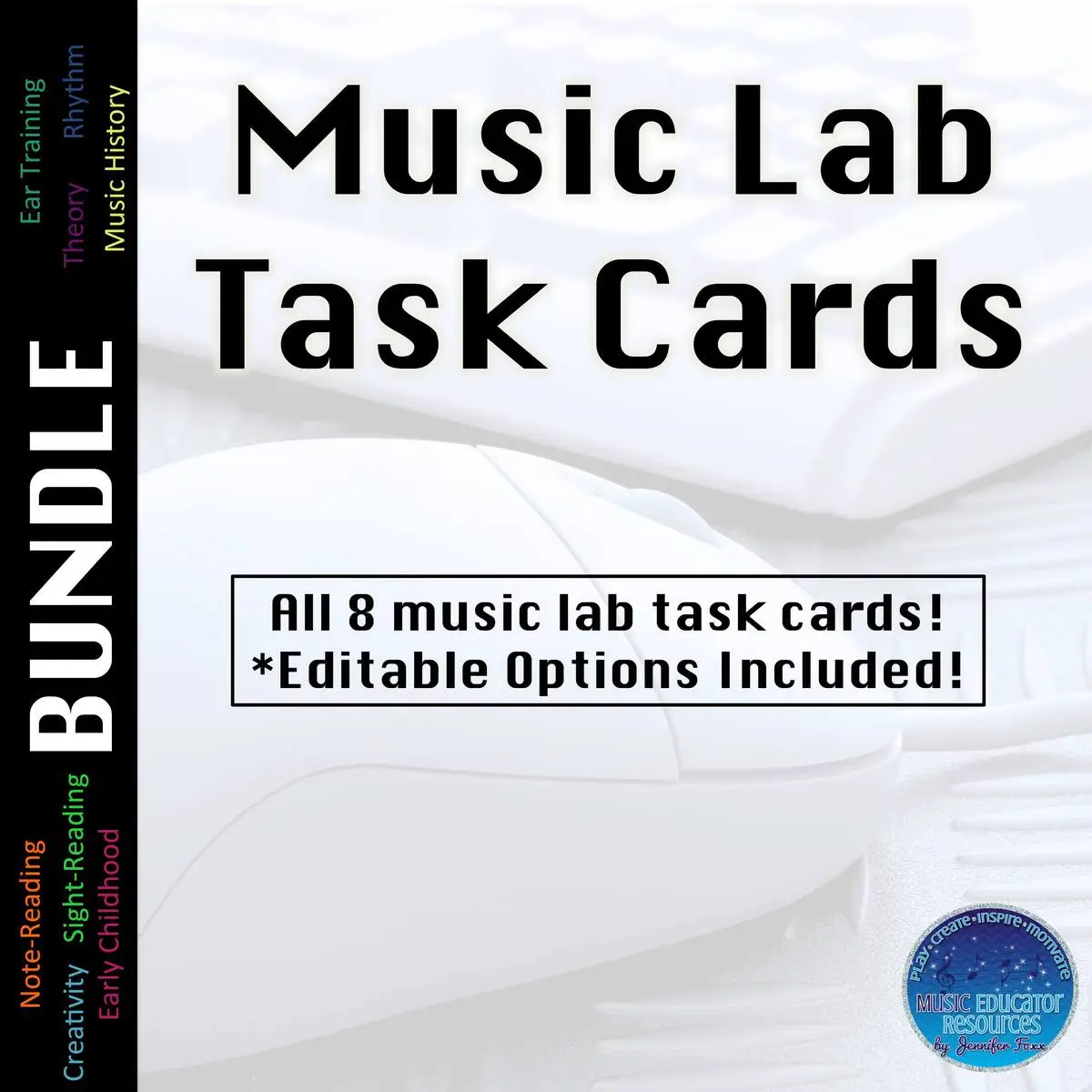

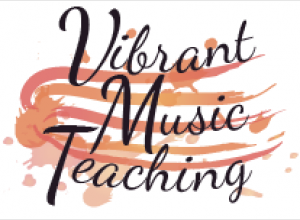

Hi Jennifer….thanks for all the great resources. I have a question for you. I have been using MLC for my lab times.; however I have found it does not have enough material for those beginning in PA Primer or MFPA. What else can you suggest? I have I Phone but not Ipad…yet!!!
Thanks
Betty
Good topic for a Tech Tuesday, Betty. I’ll put together a list of ideas for you. 😉 Thanks!
Unfortunately, you can’t skip around to just the lessons you need. You have to go in order and pass all the quizzes to unlock the folowing lesson. And the quizes are timed to quickly, which means that the student has jus enough time to read the question and figure out what to do and time is up. On to the next question. Frustrating. No way to disable the timed feature.
Yes, I totally agree that those would be the big two negatives. I’m planning on writing them and suggesting a few things like these after I explore it a little more. It would be nice to disable to timer as an option. I did notice that the timer is typically 20 seconds long, sometimes longer depending what you are doing. For example building a chord is 40 seconds long. So really a student if taking the quiz should be able to do the task within 20 seconds. I just disable to sound because the “tick tock” sound drives me nuts and just puts on more pressure. But for some the pressure is a good thing.
As far as going in order and passing all the lessons to unlock the next lesson… I was planning on doing all the lessons so then they would be unlocked so I could use it with any student. However, it would be a lot better to see be able to “disable” the lock lesson feature. Apps have updates all the time, so I think if there were a bunch of teachers asking for these updates, then they will listen. 😉
Thanks for your note Carol!
Thanks for writing about the Music Theory for Beginners app. I downloaded it after I read your post. It sure is cute and there is a lot of great content. However, I had to turn my sound off because I couldn’t stand the ticking clock (yeesh stressful). You are right, I bet they will change that on an update. Also I thought the wording for the questions was needlessly confusing and that is a much bigger issue to me. Did you notice that too? I’ll try it with some students today and see how they do.
Hi Anne, I noticed that too. I had to think twice on some of them because the questions could have been phrased better. So far I’ve only used it with a couple students. They like it but get annoyed at the owl. Ha! ha! The mute button is a quick fix for that unless they are doing something that requires sound. I am planning on testing it out more with more students. I still think that even though there is room for improvement (which most apps have) it’s a great app with even greater potential. Make sure you write comments when you rate the app so they know what everyone is asking for when they do their updates. 🙂